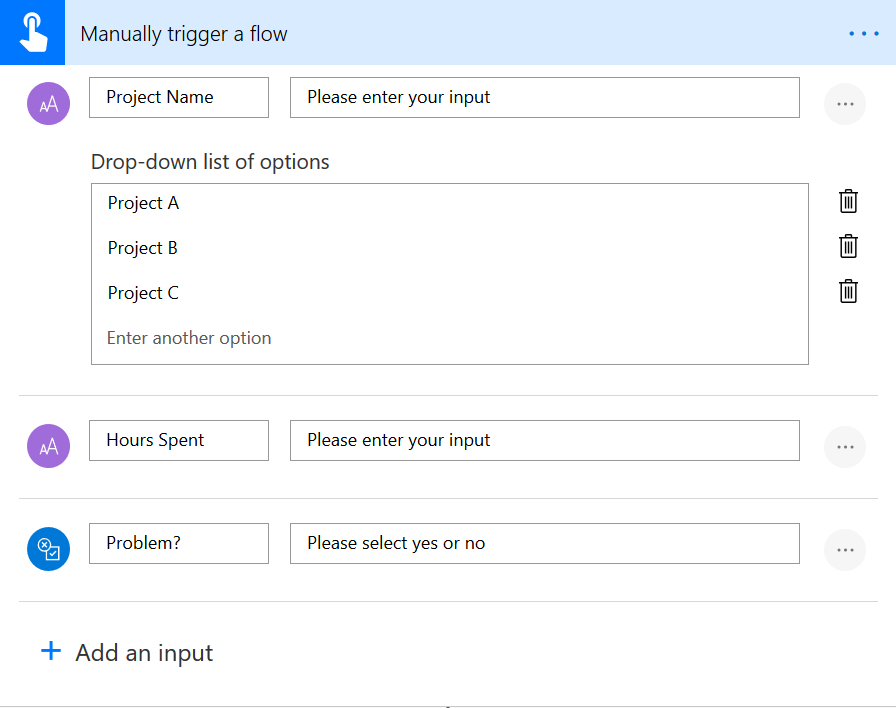10 things IT Pros should care about while designing a great digital work experience
1. The 80/20 rule
As we always say: digital transformation is 80 % about people and 20 % about technology, we should walk the talk and think about our customers — our users. They deserve a workplace experience where they can evolve a creative, productive and sustainable way of work in order to create value, not to be occupied by managing their insane inbox the whole day.
2. Don’t call your Office365 launch an IT project
Please be careful to call your launch of Office365 an “IT-Project”.
First, it’s not a project at all; by definition, a project is a specific activity that has a beginning and an end and the result is a tangible and well defined product or service. When the organization moved it’s files to SharePoint and/ or mailboxes to Exchange Online, transformation isn’t done!
Second, if we want the benefits of Office365 for our organization, it’s more than the IT perspective of deploying tools & services and it’s way more than a few feature-fucking-trainings. We need to change our customers behavior and this is only possible when our users are adaptable and willing to change. But this say- yes-and-embrace-change-attitude doesn’t come up automatically.
3. #startwithwhy
Why does your organization want Office365 to be introduced? To save on licensing costs or because the support for an outdated version expires? Your boss told you so? Its very important to clarify which business objectives can be facilitated, accompanied or benefited by an Office365 introduction. Office365 is not a means to an end! Office365 is not just a small, unimportant IT-thing, but is intended to be used to support the company’s goals and help employees work more creatively, productively, faster, more networked and more mobile.
4. Sponsors at C-Level
To be able to work out the deeper sense and actually make changes in the company, it requires the understanding and participation of the management level of the organization. It is therefore imperative to have one or more friendly allies in the management circle.
5. Communication vs Contribution
Not only communicate at an early stage, but let your users contribute to those decisions which will affect them directly. Ask departments and teams what they need to get work done, how they work, with whom they work and what tools and business processes are involved. Take care about media discontinuities and whenever they say “email”. You will learn a lot about ways to work and I strongly encourage you to listen — you will have the chance to learn a lot about your company. You can’t skip that part, it’s crucial. If you don’t take your time for this, your users won’t get what they need.
6. Visualization
Visualize (or let visualize) what you have heard in order to show the big picture, to make ideas visible, to ensure better decision making and to promote creativity. It’s a great way to encourage employees and its’s an inspiring way to communicate.
7. Don’t focus on only on risks, see chances
In a data migration, of course, there is the chance to create a better structure. Information retrieval is becoming more and more important. Displaying content in the right context makes it easier for knowledge workers to get their work done. With new technical features, we can not only digitize cumbersome, analogue processes (and then have cumbersome, digital processes), but have the ability to think processes completely new — which can have a big positive impact throughout the company.
8. Clean up the mess
So we have to clean up!. This means for the employees: mailboxes (Outlook wasn’t built as enterprise content tool), personal drives, USB sticks or cloud storage places in shadow IT solutions. Delete all that copies of copies of copies of outdated teammeeting material and archive those files your organization needs. Departmental and public drives must also be evaluated: what is useful, helpful content? What is ballast or just a copy? If you skip that part, SharePoint and Office365 won’t flourish. You all know that rule: Garbage in — garbage out.
9. Focus on adoption
Design the workplace experience your users need and deserve, but do not focus on tools, focus on adoption. Increase adoption with professional coaching and great self-learning material. Give users both ability and opportunity to exchange their views with others.
10. Empower every person
As said above, users (and IT Pros) need to evolve, so stay connected and don’t stop to learn and grow together. And don’t even think about naming users with limited IT skills “dumbest assumable user” or something like that. Respect every person, empower every person! You need people in your team who don’t suck at things you suck at .
You May Also Like
How to build a working hours tracker
After I wrote the story about my very first MicrosoftFlow I was curious if I could do another one. So I don’t wanted to create a new flow, but to improve the one I created before. What I want to …
Stop using GitHub Copilot as a chatbot!
Chat feels natural, but software engineering is not a conversation. This post explains why conversational interaction models optimize for negotiation, not commitment; and why treating GitHub Copilot …
You are holding GitHub Copilot Wrong!
If you’re constantly prompting, re-prompting, and steering GitHub Copilot, you’re using it wrong. This post explains why the problem isn’t your prompts, but the interaction model itself.