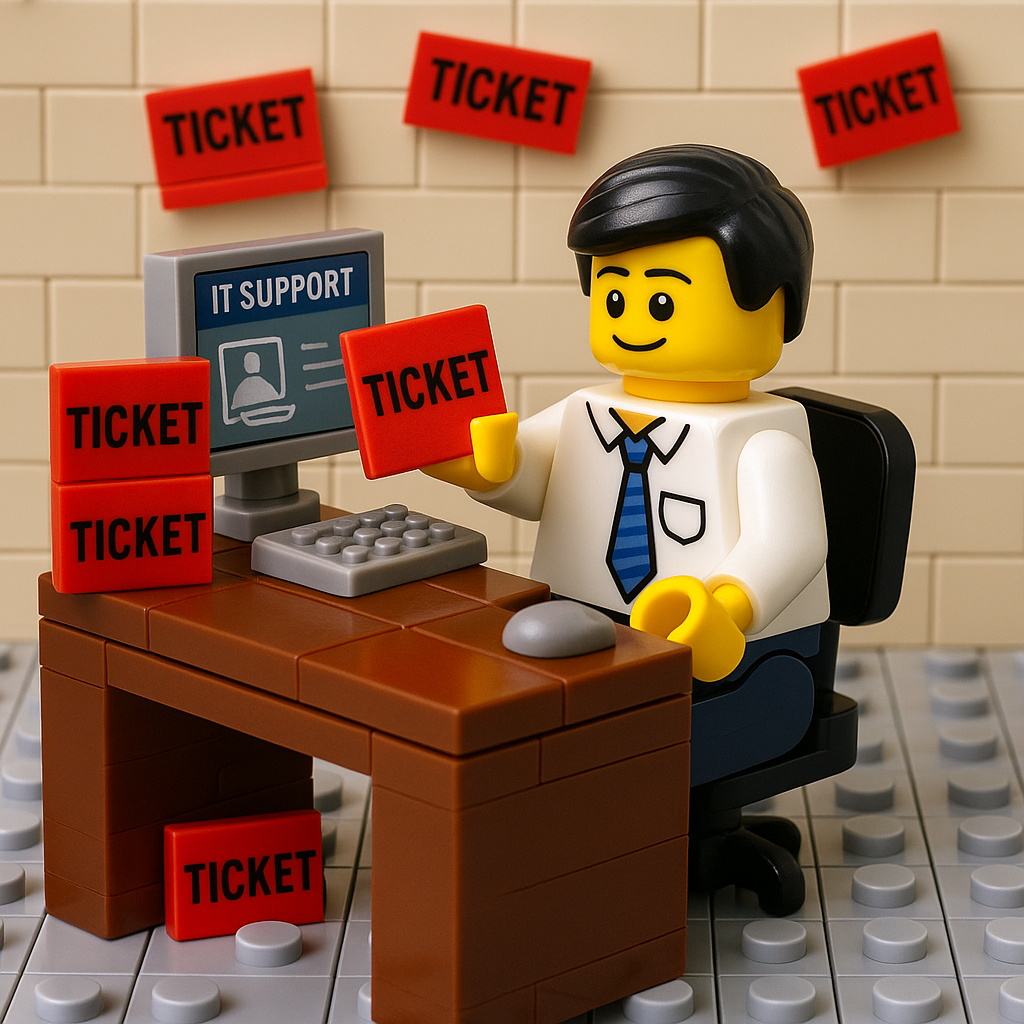What shall I use for managing tasks? Email? Outlook Tasks? Planner? To Do or even OneNote?
So many choices, which isn’t a bad thing. It just matters, what you want to achieve and what is the business case behind your wish list.
The Swiss Army Knife — and the confusion about it
Microsofts Office 365 is so often compared to a Swiss Army knife — pretty handy, absolutely versatile and very practical to use — if you know how to use it right and if you know which tool meets your needs and the needs of the ones you work with.
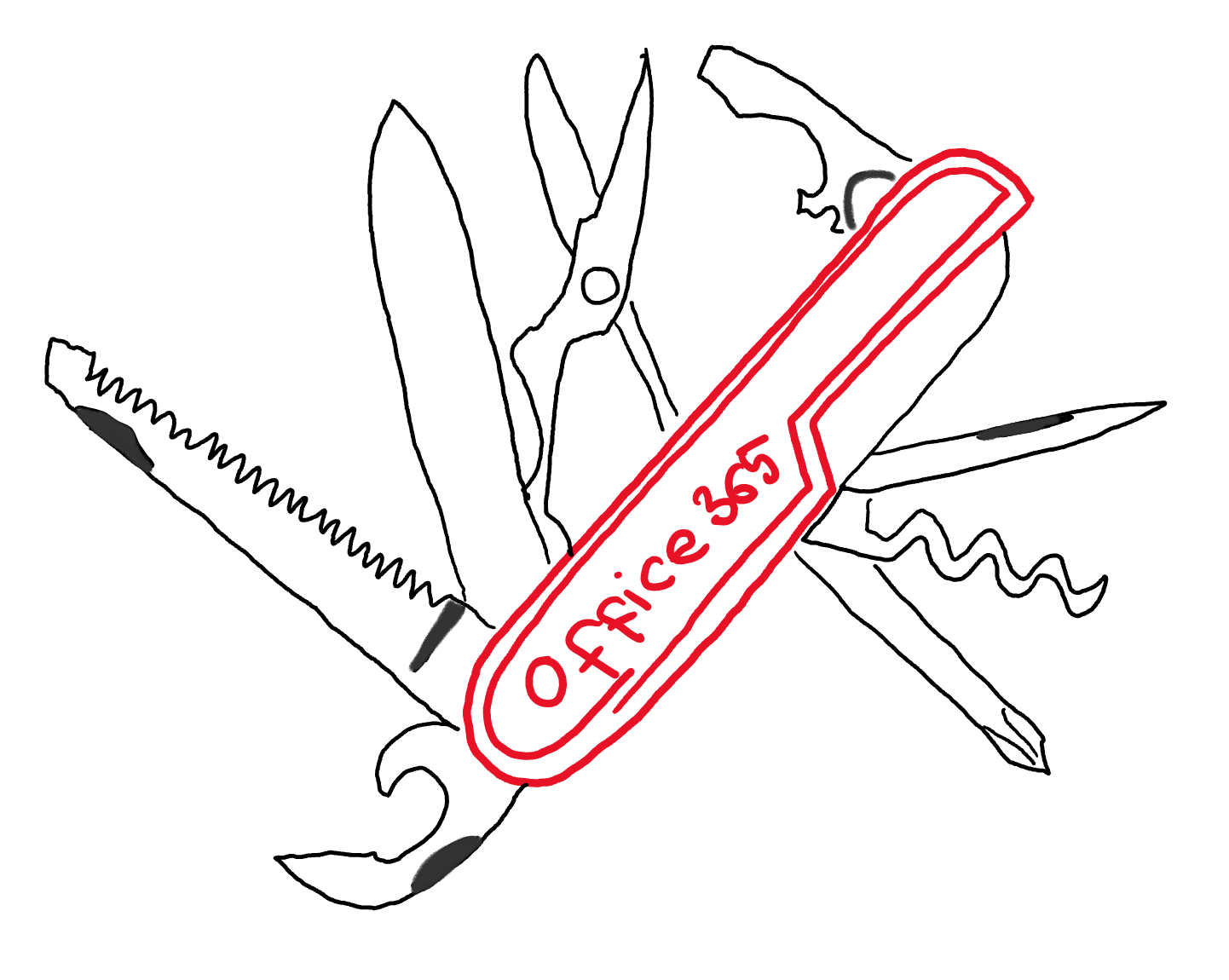 sketched Swiss Army Knife entitled with “Office 365”
sketched Swiss Army Knife entitled with “Office 365”When I talk to customers, they often express a feeling of being drowned in a sea of tools, not only by Microsoft but also by tools of other vendors, too. They really struggle with making it easy to decide or even feel natural, which tool to use when. Although Microsoft seems to give a lot of information about this, at least some customers remain at a loss. The answer I need to give on the question “Hey Luise, what shall we use for task management?” always seems to be: It depends!
 Office Drama sticker Woman with speechbubble: “It depends”
Office Drama sticker Woman with speechbubble: “It depends”Unstick from Email
To be able to use Office 365 in a way that actually helps us be more productive, have more time to focus on what’s important rather than being just busy, we not only need to use new tools, but also fundamentally change the way we work. But what does that mean exactly? It means for example to unstick from abusing e-mail for taskmanagement. Coming from a world where we have learned for 20 years to do everything with Email, it is perfectly natural for my clients to forward tasks to each other via email. Unfortunately, this has the big disadvantage that we always make each other a bottleneck. If you want to know the current state of affairs, you first have to ask the person who has been entrusted with it. That is not only a big time waster but it also means that we have less focus for really value-adding work. Moreover, we do not have a good overview of everything that needs to be done and there is a great lack of transparency.
Planner & To-Do
As I wrote on Medium before in in my blogpost why I fell in love with Microsoft To-Do:
Planner relates to SharePoint TeamSites like To-Do relates to OneDrive. This means:
Planner is best used to store your team-related tasks, everything you need to accomplish in the context of a project or process you work in with others together. You share responsibility and ownership for the overall outcome.
To-Do is best used for your individual tasks where you own your tasks by yourself.
When I explain these different concepts of Planner including Office 365 Groups (… and Microsoft Teams as well), the ability to group, filter, assign tasks and incorporate Planner tasks in your processes with Microsoft Flow, nearly everybody is totally amazed.
Also To-Do earns lots of appreciation as I am more than enthusiastic about the MY DAY feature, which makes me decide every day very mindful and consciously what this day is made for. It brings me back in the driver’s seat because I am no longer reactive, but proactive, which affects my perception of tasks. Instead of experiencing feelings of guilt and the feeling of not being able to do everything anyway, I am happy about everything I have achieved — this positive approach changes the way I think about work. For most people this idea is quite contagious and they would enjoy being able to work more self-determined and in their own rhythm. For all who want to dig deeper into that topic I love to recommend the faboulous book Make Time.
Most wanted: One tool to rule them all
But you can bet that there will be at least one person in the workshop who will say the magic words: “But if I use different apps for different purposes, then I have to open several apps to know what to do. I just want just ONE app in which everything should take place.” BOOM! — One tool to rule them all.
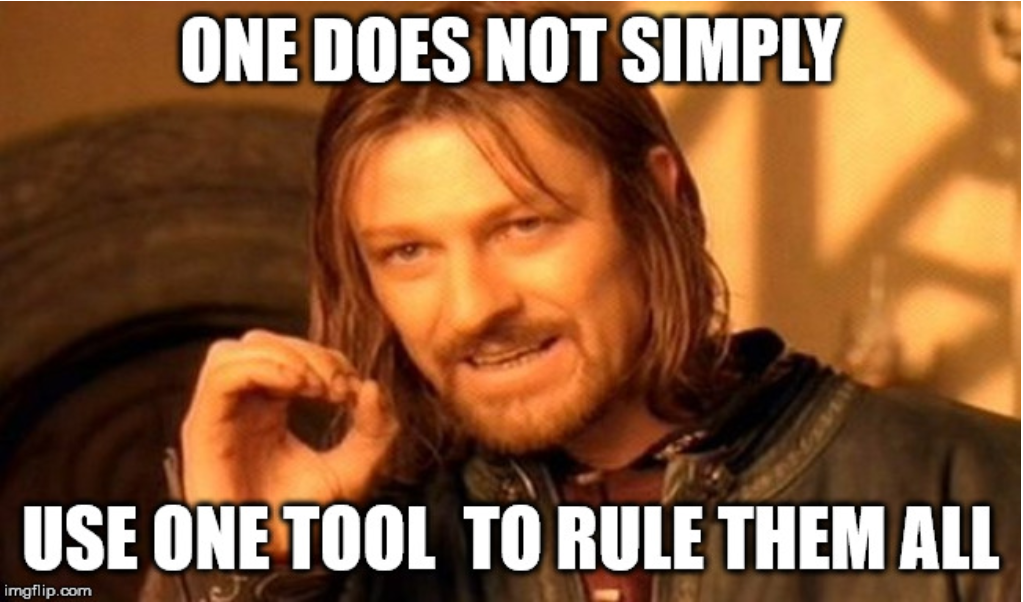
One does not simply use one tool to rule tem all — Meme from Lord of the Rings
Till now, I always needed to convince this wise guy to not only deal with change, but to embrace it, supporting him with “what’s in it for me” and explaing the purpose (e.g. transparency, overview, enabling teamwork) of a tool like Planner, because there was no one pane of glass.
Please don’t get me wrong — I still think, that different workloads need specialized tools, but displaying content from different interlocking tools in just one app to get a better bird’s eye perspective to overview everything in order to then deep dive into one area of tasks to experience the worm’s-eye view is the best approach to deal with complexity. By achieving this, my calling from the title: “Lets stop confusing our customers” comes true:
Microsoft does a phenomenal job listening to their customers and delivering awesome solutions that do not only represent what they are looking for but what really meet their needs. Since last improvements and updates, I love to spread the word: There is just one single app in which you can access all the tasks, that are relevant to you.
ICYMI: It’s Microsoft To-Do!
- My personal task — that is easy 2. Tasks assigned to me — Planner LOVES To Do, they teamed up and provide you with a new smart list called assigned to me. You can access all tasks that are assigned to you in Planner through the To-Do app and can even open them in Planner as well to dig deeper. 3. Flagged Emails — this isn’t totally new, but one of the features I truly love the most about To-Do. Perhaps you know my approach of dealing with Email. It includes also flagging emails when you need something to do with it. These flagged emails appear also in your To-Do app.
That means, that To-Do is your window to all tasks you need to do, just like OneDrive isn’t only your pretty little document library but your perspective on all files you have access to. Overview your tasks and tick the boxes even on the go.
Feedback & what’s next?
What do you think? What are your experiences with Planner integration of Microsoft To-Do? What do you like the most and what needs some extra improvements? Please share your thoughts right here or find me on twitter. If you liked this blogpost, please clap so I know what kind of content you are interested in.
You May Also Like
Stop using GitHub Copilot as a chatbot!
Chat feels natural, but software engineering is not a conversation. This post explains why conversational interaction models optimize for negotiation, not commitment; and why treating GitHub Copilot …
You are holding GitHub Copilot Wrong!
If you’re constantly prompting, re-prompting, and steering GitHub Copilot, you’re using it wrong. This post explains why the problem isn’t your prompts, but the interaction model itself.
Building a Multi-Hierarchy Ticket Classification System
Learn how to build a production-ready ticket classification system that combines keyword matching, vector similarity, and LLM validation. Move beyond basic pattern matching to handle 125 subcategories …