Power Platform Licensing QnA – Key take-aways
Early October 2020, I hosted together with Elio Struyf a QnA session about Power Platform licensing. As experts, we invited Ryan Cunningham and Chris Huntingford. Upfront, we asked Tech Community on twitter, what they don’t understand in terms of licensing, because we couldn’t explain it in detail as well. Session was scheduled to be ~ 60 minutes, but we extended to 90 minutes – thanks again to our speakers!
Here are our key-take-aways which shall make it easier for you to get an overview about licensing in Power Platform:
- We distinguish between Power Apps for Office 365 and Power Apps Standalone licensing.
- Power Apps for Office 365 means customizing and extending Office with low code. We can build and use unlimited amount of apps using SharePoint, Excel and dozens of other standard connectors. New to this party: Project Oakdale in Teams (CDS light)
- Power Apps Standalone means enterprise LOB applications backed by enterprise data. We get the FULL CDS, all premium connectors and on-prem gateways.
- Standard license includes all things on the Microsoft 365 platform. If you want to go beyond, it’s premium and you will need the Standalone license.
The ‘all you can eat buffet’ approach = Per User = 20 USD per user per month
The à la carte menu approach = Per App = 5 USD per user per app per month
For Power Apps Standalone we have two options:Discounts available at scale
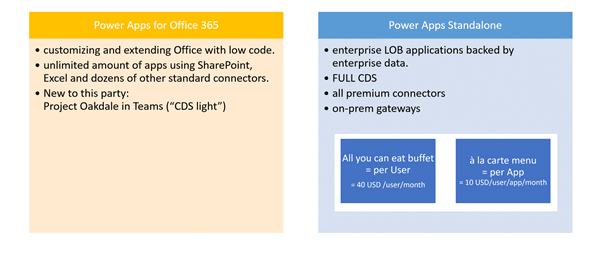
- No user needs to worry to not have the right license – if they don’t have a premium license but it is required to run an app or a flow, this will prompt a message for a 30 day trial. Admins get reports about those trials
- Any flow that’s working on the same data as the app, doesn’t require an additional license for the flow: We don’t need multiple licenses just to run one use case.
- It’s so friggin' expensive because it has WAY more power than we understand – time to educate us! Although it provides a lot of value in the long run, lots of customers start small, and do not eat the whole cake at once.
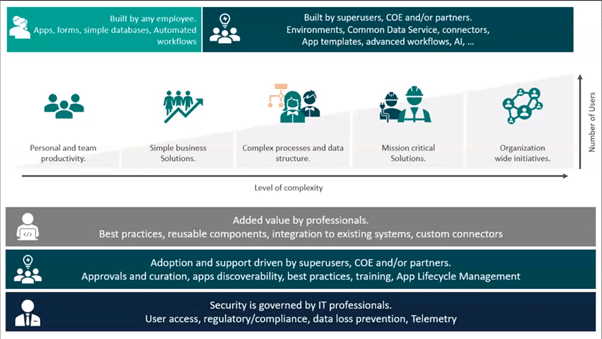
- Dataverse for Teams is basically Dataverse speaking of database and environment but with a more simple security model, but it’s the basic structure of a really high scale relational database with tables and the ability to use them in an app.
- For AI Builder, there is a gorgeous calculator! [https://powerapps.microsoft.com/en-us/ai-builder-calculator/][2]
- Power Platform is a maker platform, but it is a good place for developers to explore. Licensing for HTTP triggers will likely not change, which might keep most developers away as they will need Premium for simple things they want to automate. Dataverse for Teams solves a part of this licensing issue, but when not working within Teams, you still have to pay.
- Multiplexing is not a drinking game, but an approach to get around an (expensive) Dynamics license. If you don’t have Dynamics, you don’t need to worry about it!
You May Also Like
How to organize your homeoffice with NFC tags and Apple
tl;dr With NFC tags and an iPhone you can quickly build a nice system …
How to use Azure OpenAI with data in your SharePoint libraries
tl;dr We can index documents from a SharePoint library with Azure …
How to add and remove owners from a Power Automate flow with CLI Microsoft 365
tl;dr Using CLI Microsoft 365 you can easily add and remove owners of …





