How to add a simple preview in libraries in SharePoint
#M365Hack - How to add a simple preview in a library in SharePoint
After my last #M365Hack where I showed you how you can create a Dynamic preview for documents in SharePoint a few people reached out and asked about an easy way to just have a simple preview of a document or image in a library.
Although this trick isn’t new at all, many of my customers found it valuable, which is why I want to share it here as well.
❓ Question: Luise, can you build…
a preview for images and documents in a SharePoint library?
❗ Answer: Yes of course, we need…
an additional column (single line of text will do the job) and name this column Thumbnail - thats it. #Magic 🔮
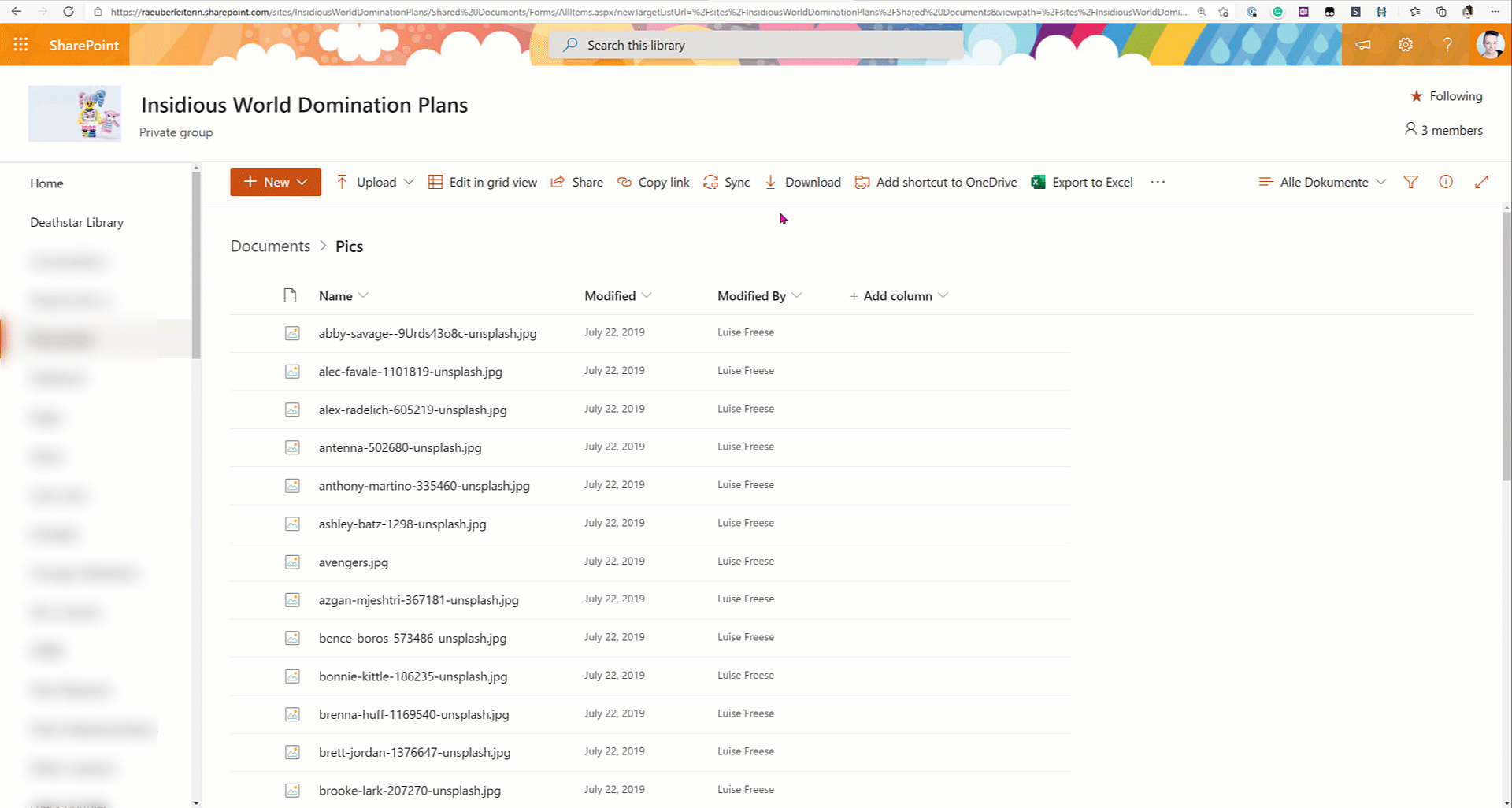
Works with .docx, .pdf, .pptx, .xlsx files.
You May Also Like
How to let people love metadata in SharePoint and Microsoft Teams
How to let people love 💗 metadata in SharePoint and Microsoft Teams I’ve been told since I started to work with SharePoint, that people hate metadata. They don’t understand why information …
Create a dynamic preview for documents in SharePoint
Create a dynamic preview for documents in SharePoint Blew some minds at customers with SharePoint List formatting and Power Automate flows (read here Part 1, Part 2, Part 3) but the preview of an …
How to spend less time organizing your agenda with Bookings, FindTime, Cortana & MyAnalytics
How to spend less time organizing your agenda Keeping our calendars as a representation of our daily agenda is crucial, especially when we have more meetings than ever before. In this blog post, I …




