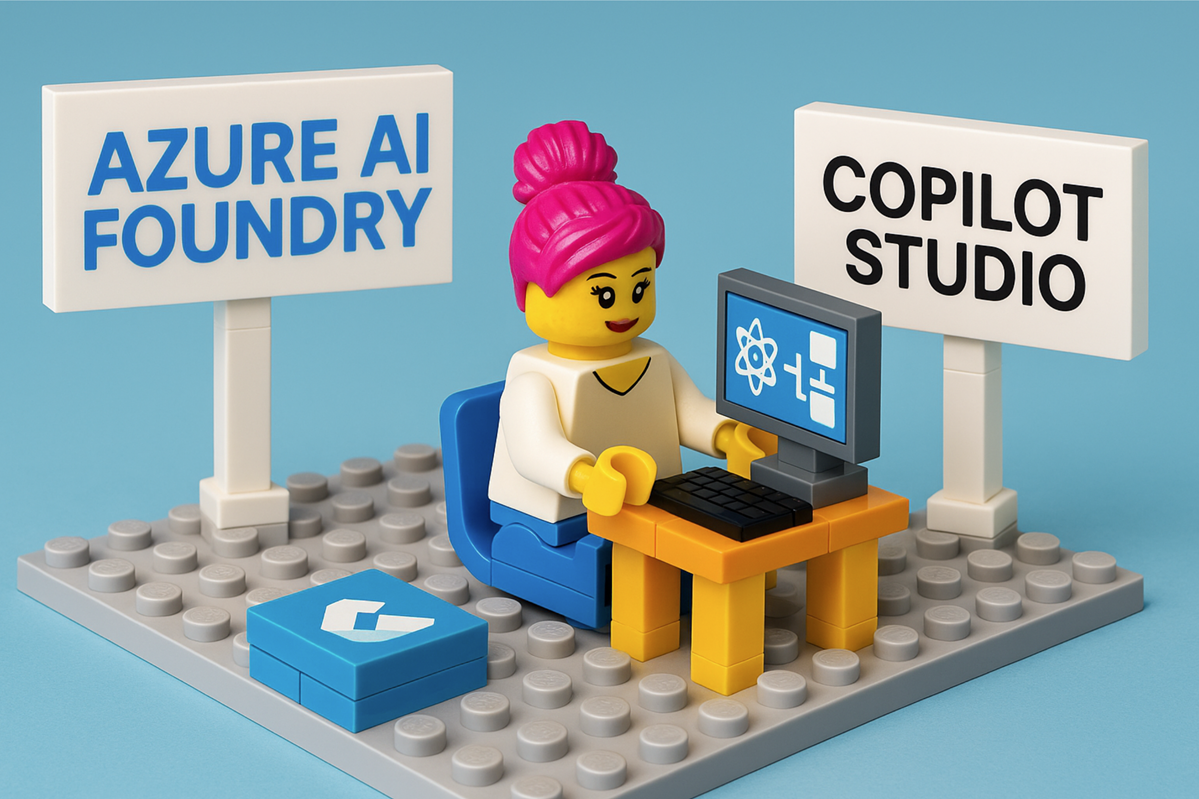BYOM: Using Azure AI Foundry models in Copilot Studio
Copilot Studio gives you a fast, secure way to build conversational agents and deploy them into the Microsoft 365 environment without writing code. But what happens when the default models aren’t enough? That’s where Azure AI Foundry comes in. Copilot Studio now supports direct integration with models deployed via AI Foundry. That means you can choose exactly the model you need, like a language model with stronger reasoning capabilities, an image analysis model, or something domain-specific, and then connect it directly to your Copilot Studio agent.
Example
An IT team is managing support requests across multiple business units. Users often submit screenshots: Error messages, UI glitches, device warnings, but rarely with context. Traditional agents struggle with this format. Text-only prompts don’t help when the issue is visual. Instead of trying to route these through a human queue, we use Azure AI Foundry to deploy a vision model capable of:
- Performing OCR on screenshots
- Identifying key UI elements
- Classifying common issues based on screen layouts
We connect the model to a Copilot agent in Microsoft Teams. Now, users can upload a screenshot, and the agent can recognize a known error and suggest next steps within seconds. No manual ticket triage, no copy-paste from Outlook to ServiceNow.
How to connect an AI Foundry model to your Copilot agent
- Find a model in the huge AI Foundry catalog. You can also fine-tune an existing model
- Deploy your model in Azure AI Foundry
- You will get 3 values, that you need in one of the following
- A deployment name
- An endpoint URL
- An API key
Once you have that, navigate to Copilot Studio and open the agent you want to enhance.
- Go to Settings –> Generative AI
- In the Primary response model dropdown, select Connect a model in the From Azure AI Foundry (preview) section
Once prompted, paste in the:
- Target URI (endpoint)
- Deployment name
- API key
Copilot Studio will verify the connection. Once successful, your agent is now powered by that specific model.
Boom, done! 🧨
PS: This is a super new feature. In case you don’t see the From Azure AI Foundry (preview) section please be patient, it will roll out soon™️. Also make sure, that in your Power Platform environment, you have the Get new features early switch set to Yes
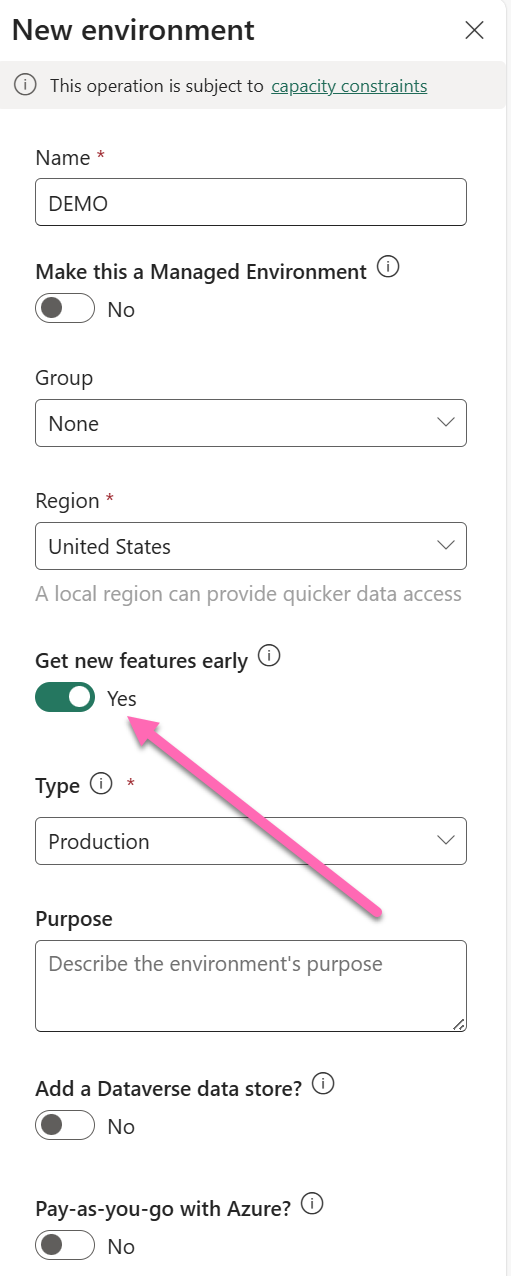
You May Also Like
How to Build a List Formatting Web Part with all the cool samples from the Universal Sample Gallery
Learn how to build an SPFx web part that simplifies applying column formatting samples directly to SharePoint lists using React, PnP.js, and GitHub integration.
How to make a SharePoint Web Part multilingual
Guide how multi language works for Web Parts
#FF69B4 or how to read Hex Color Values
An explanation on how to grasp hex codes