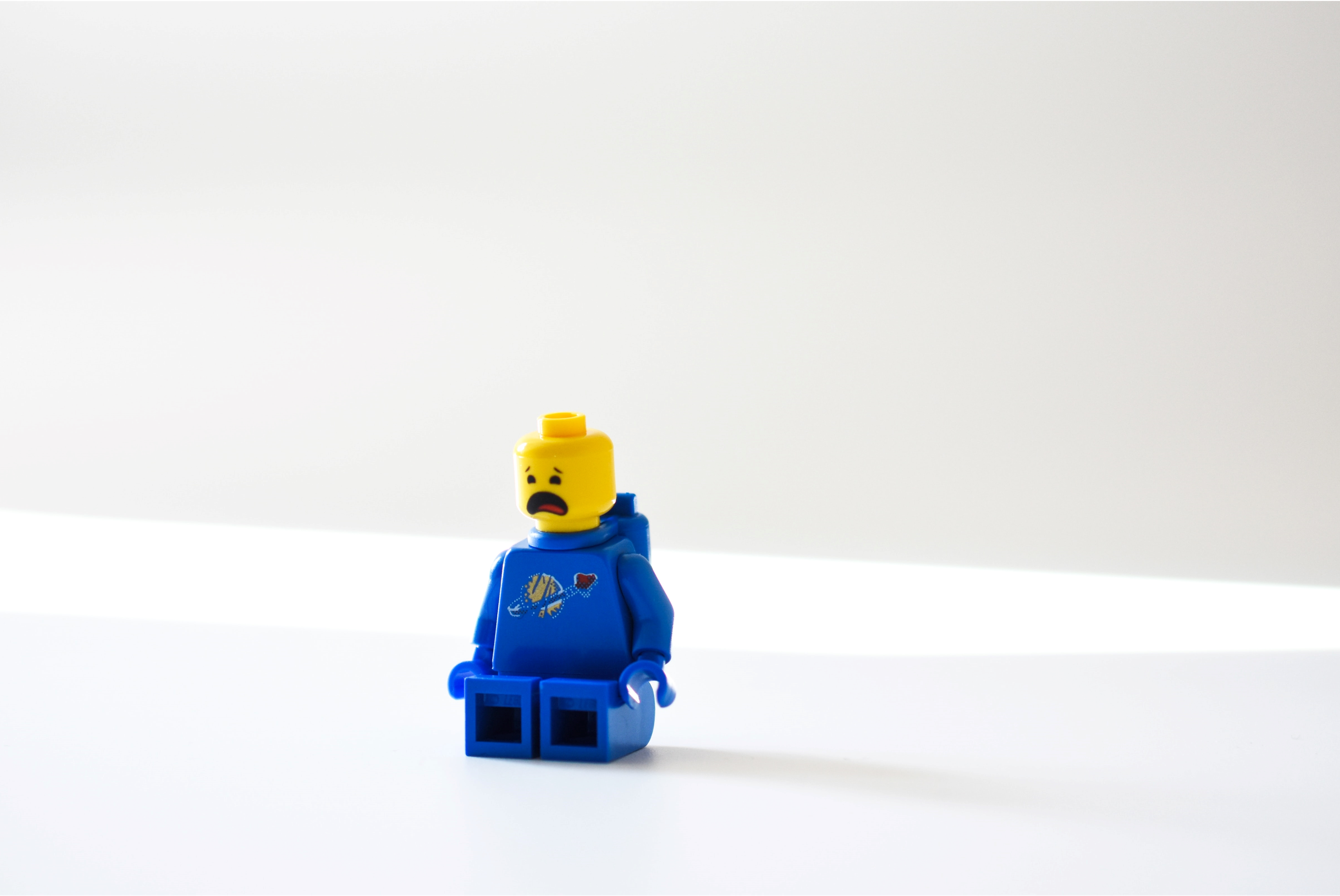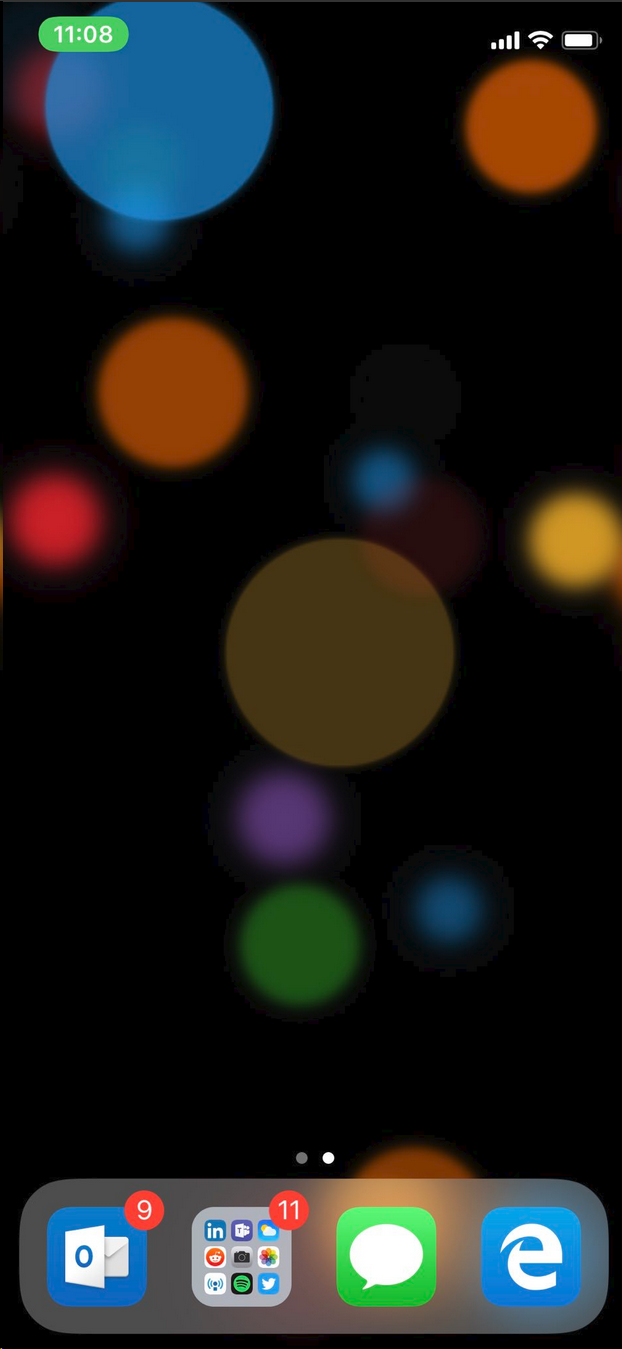How can we overcome the pain with email?
Inbox Zero?
I reached this goal, inbox zero. I wrote a tutorial how everyone can achieve that, too. Why is this important? For several reasons:
Your inbox folder is just a mailbox. You empty your mailbox to decide what you should do with every single letter on a daily basis. And after you read a letter, you don’t put that letter back in your inbox or file that letter in a folder till you completed the task in it.
White space is calming your mind!
Zero Inbox demonstrates that you have your shit together :-)
But to dig a bit deeper, I like to explain why and how I came to my conclusions. I’ve given a lot of thought to
- how employees deal with email
- what is so painful about e-mail and
- what you can do to become productive again
In order to understand why I recommend what, I certainly find it useful to learn a little more about the background.
Phases in your working day
Every human being has several phases in their work. Know your work to make your work work is a very good approach. So let’s figure out, what kind of phases we experience usually:
1. communicative-collaborative phases
Networking, exchange, encounter. In this phase we want to get into contact with others and build relationships. This is best done face to face, but also with tools such as video call/call. For best results, use this formula:
The lower the information density, the longer it takes and the less satisfactorily we perceive it. f2f > video call > call > text (synchronous) > text (asynchronous)
Examples:
- Meet with a customer or colleague to really listen and really understand.
- Work together with colleagues on a concept: Brainstorming, idea generation, discussion, development of a concept draft, refinement, publication
It’s collaboration, if we really do have a common responsibility for the result and a common vision.
2. superficial phases
Here we perform easier tasks at short intervals, which often belong to our absolute routine. We often switch back and forth between different tasks and often have the feeling that we are completing tasks at the same time. This causes stress in us, which in turn leads to a higher frequency of errors and makes us more tired. Cal Newport calls this “shallow work”. Examples:
- Coordinating meetings
- checking social media
- skimming email
3. focused phases
This so-called deep work is about experiencing really long phases of uninterrupted thought work. We enter into that flow feeling, where we are neither underwhelmed nor overstrained, where we are completely absorbed in our work, where time is forgotten and we are at the same time focused but relaxed. In this state we are highly productive because we work without distraction and without task switching. We only make very few mistakes and do not feel exhausted.
Challenge: Don’t mix these phases
Now that we have clarified which work phases we have, we need to understand why we should not combine or mix these phases: Anyone who skims their emails in a conversation or calls a colleague while working on a concept, disturbs themselves and quickly gets out of concentration.
Fact: If we are being disturbed in our deep work phase (smartphone pling, Outlook pling, ringing phone, colleague standing at the desk “do you just have 5 minutes?”), we need more than a quarter of an hour until we have reached our concentration level again… But since there will probably be more disturbances during this time, we drive the whole day with the handbrake on…
So when we try to do our job without a plan and are interrupted by several devices, apps and colleagues, we are neither effective nor efficient. Emails are a special challenge for that.
Problem areas
We have a few problem areas which result of our understanding what email is to us. We should re-learn that email really is what it is, asynchronous communication. Asynchronous means: We and the other(s) are not in a dialogue (nearly) at the same time. We have several kinds of interruptions:
1. notifications
By default email notifications are enabled in Outlook, unfortunately. If we do not understand the asynchronous approach and try to simulate synchronous communication, we are permanently under stress and are constantly interrupted by these notifications (we all know them, they appear on the lower right hand corner). Even if we think we don’t even notice them anymore: This is already the worst case: Our sense of where our attention actually is, is unfortunately disrupted and we have to teach ourselves again to be mindful of our working behavior.
So please, do yourself a favor and disable notifications.
(File → Options → Email → Message arrival → remove marks from all checkboxes We don’t even need that envelope in our taskbar, trust me :-)

2. Curiosity
Once we stopped getting interrupted by Outlook Desktop, we make sure you turn off notification for Email (regardless in which app!) on your mobile phone(s). This was the easy part! Because now we have to deal with our working behavior. We trained ourselves for years or decades to be interrupted every few minutes and to confuse important with urgent so we feel a certain kind of curiosity and misunderstood sense of duty so we click on inbox although we already deal with another task. We need to stop that. Perhaps, some techniques like pomodoro may help you in the beginning. To me personally, it is more about making a conscious decision what I want to achieve and to established a self-paced working behavior.
3. Colleagues
“Have you already read my email?” We have probably all heard and perhaps even said this sentence before. Stop asking that. Putting pressure on others doesn’t make their work better. Perhaps it helps to manage expectations if you include a quick part in your reply to emails which will take longer to finally complete. Something like “I have marked the processing of your request for the end of next week. Should it be more urgent, please call me at xxx, thank you very much.” You can partly automate this using quicksteps in Outlook.
4. Content does not come in the right context / cumbersome working methods
Email doesn’t display information linked to processes and content by default and because most of us didn’t get proper training on how to deal with email, we just assume that it is our job to always try to figure out which belongs what. So we are busy with being busy, which is time-consuming, stress-causing and frustrating. Get over it! Stop moving emails to a huge amount of folders, subfolders and nested folders. Nested folders don’t make sense in a digital world where we can search and filter for information. Just think of your Outlook like an Excel table with lots of columns where you can just filter the information you need right now. Read more in-depth instructions here
5. Missing Overview
Nearly every time we switch to Outlook, we scan/scroll through our emails, looking for answers:
- What has to be done right now? Is this urgent or important? (most of us are confusing this!)
- What am I not able to do now?
- What can I leave behind?
Again, we waste time because we didn’t decide consciously for every single email how to deal with it. Solution: Decide what phase you are in. If you communicate / collaborate, stop doing other things. If you focus, make sure not to be interrupted. If you do shallow work, stop trying to talk with others at the same time. Stop trying to multitask. Deal with email the right way:
- Qualify your email 1–3 times a day, decide for each item: What do I need to do (next step) and till when do I have to complete that. Configure your Outlook as shown in instructions.
- Close Outlook while in Deep Work Phase
This makes sure you use the power of being focused when you need that and being reactive as far it is necessary. Please don’t ever underestimate of being in the flow zone :-)
I once mind mapped my thoughts on email and hopefully this sketchnote will help you, too.

Final note
A lot of my thoughts will also apply to messages in Teams :-)
You May Also Like
How do we organize our phones?
After my last blog post about 11+3 reasons why I fell in love with Microsoft To-Do, my dear colleague Darrell from Regarding 365 emphasized how cool he is about sorting my apps on my iPhone. That …
11 + 5 reasons to fall in love with Microsoft To Do
Wow! Really?Falling in love with a tool? Are you nuts, Luise? Yes, maybe :-) I’m a very creative person. Not only because I draw #sketchnotes at conferences and show others how important …
10 signs you are an Office 365 Consultant
I wrote this blogpost jointly with my colleague MVP Andi Krueger, originally published in Microsoft Sway 1. Your answer to nearly everything begins with… “It depends…” T-Shirt with Print: Single, …