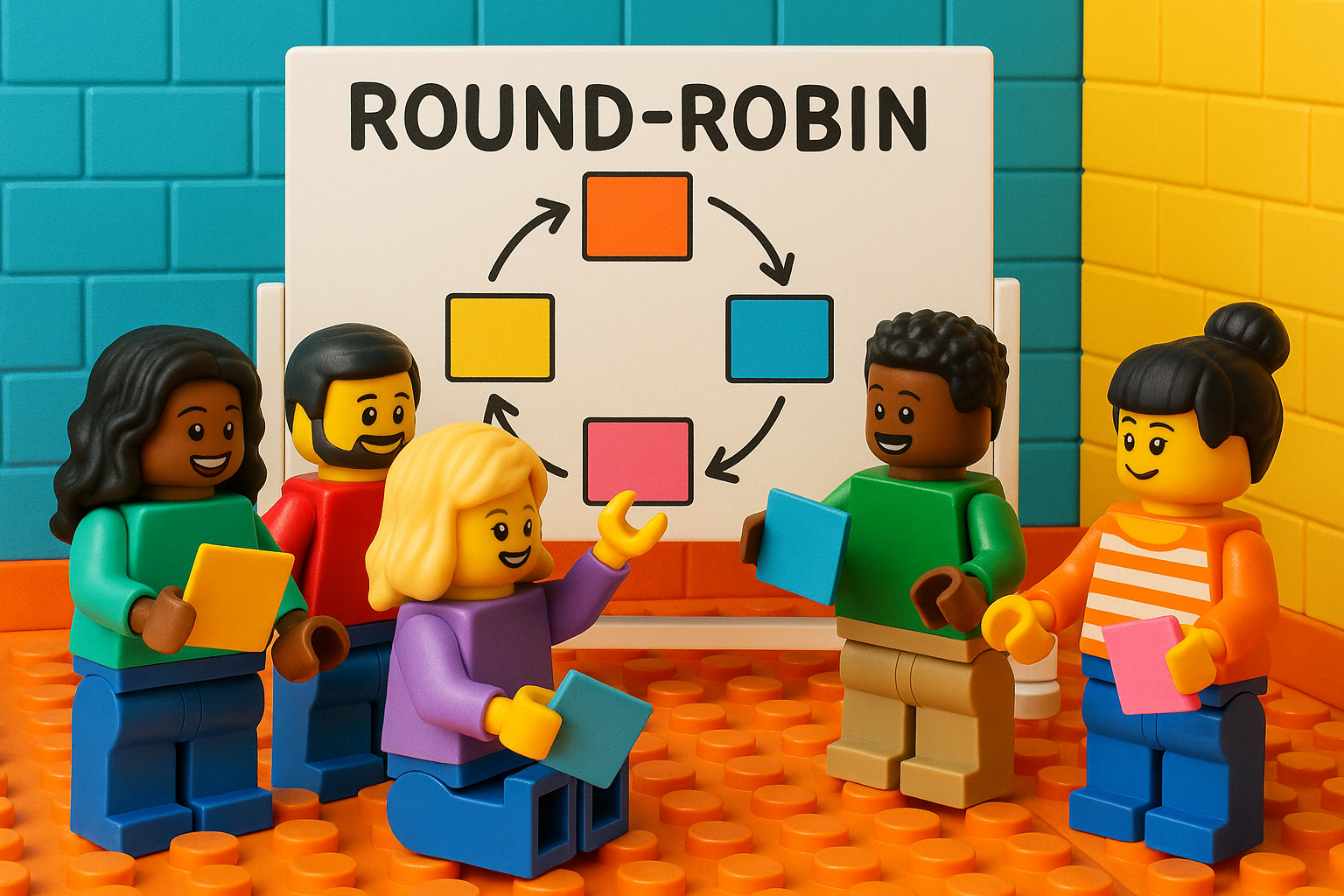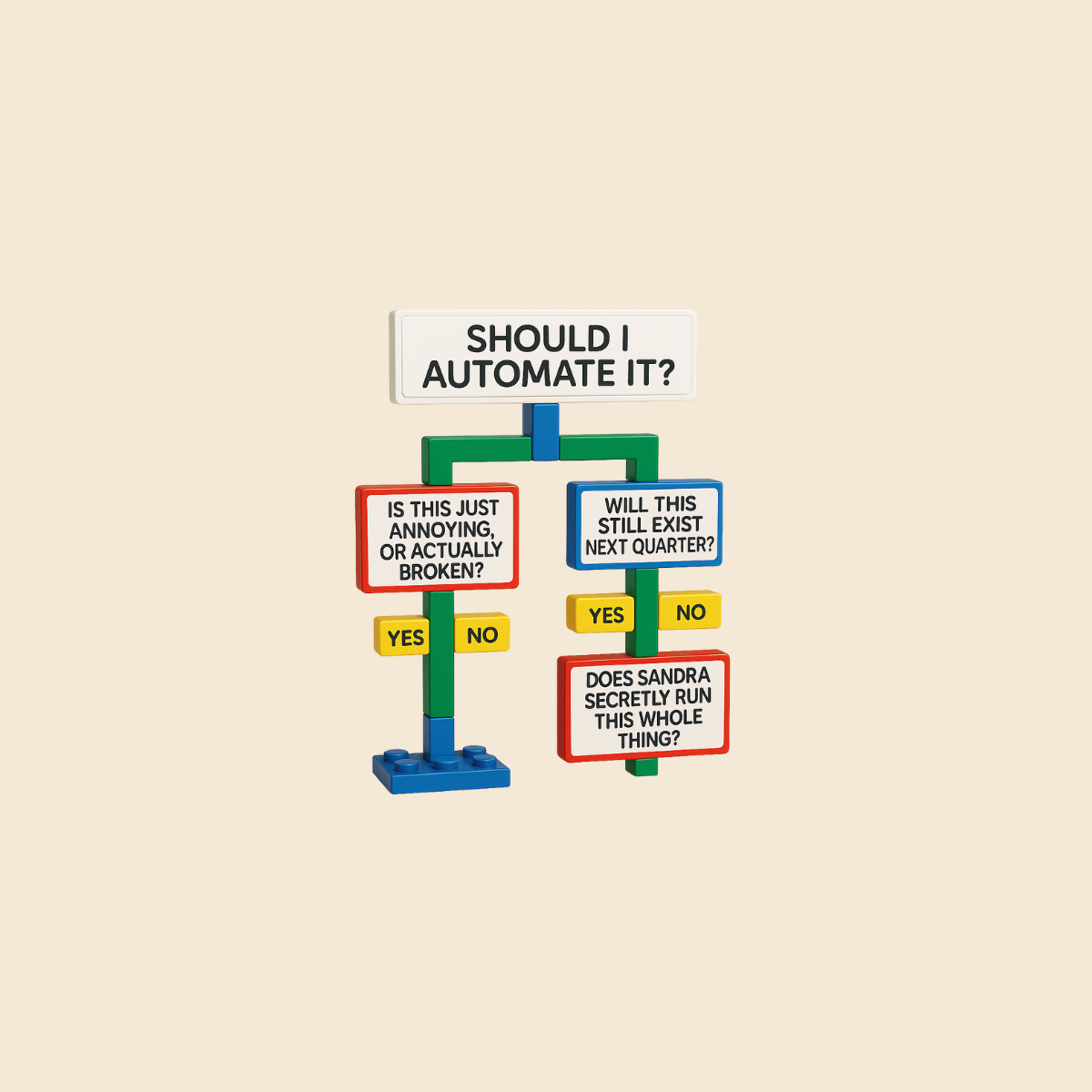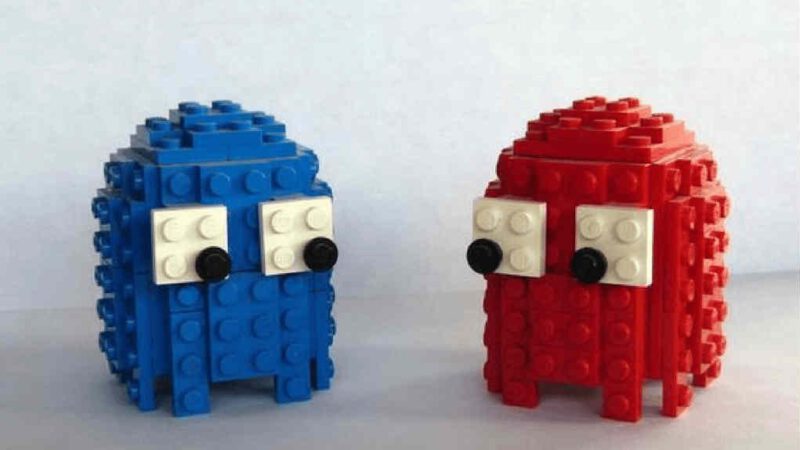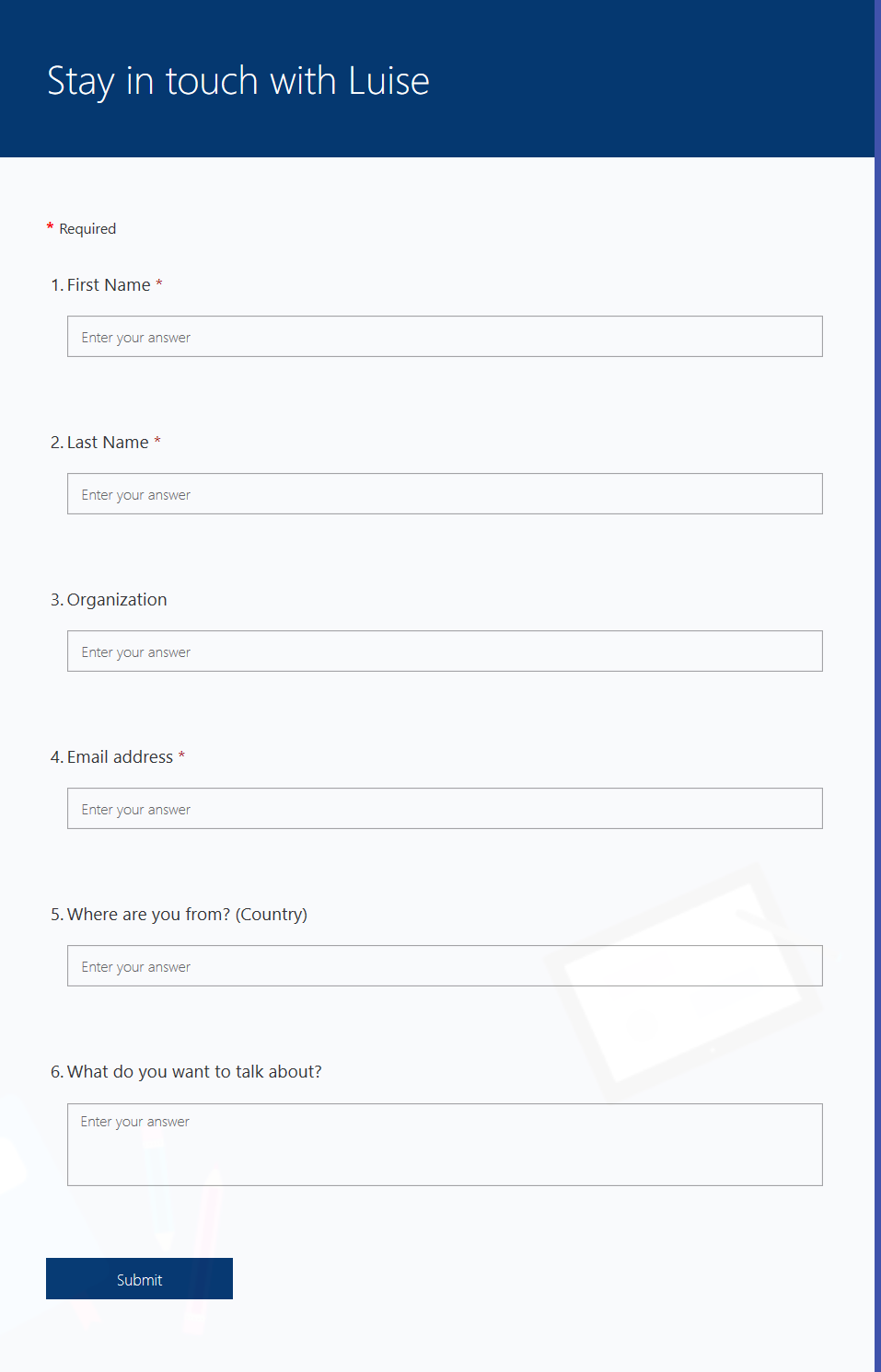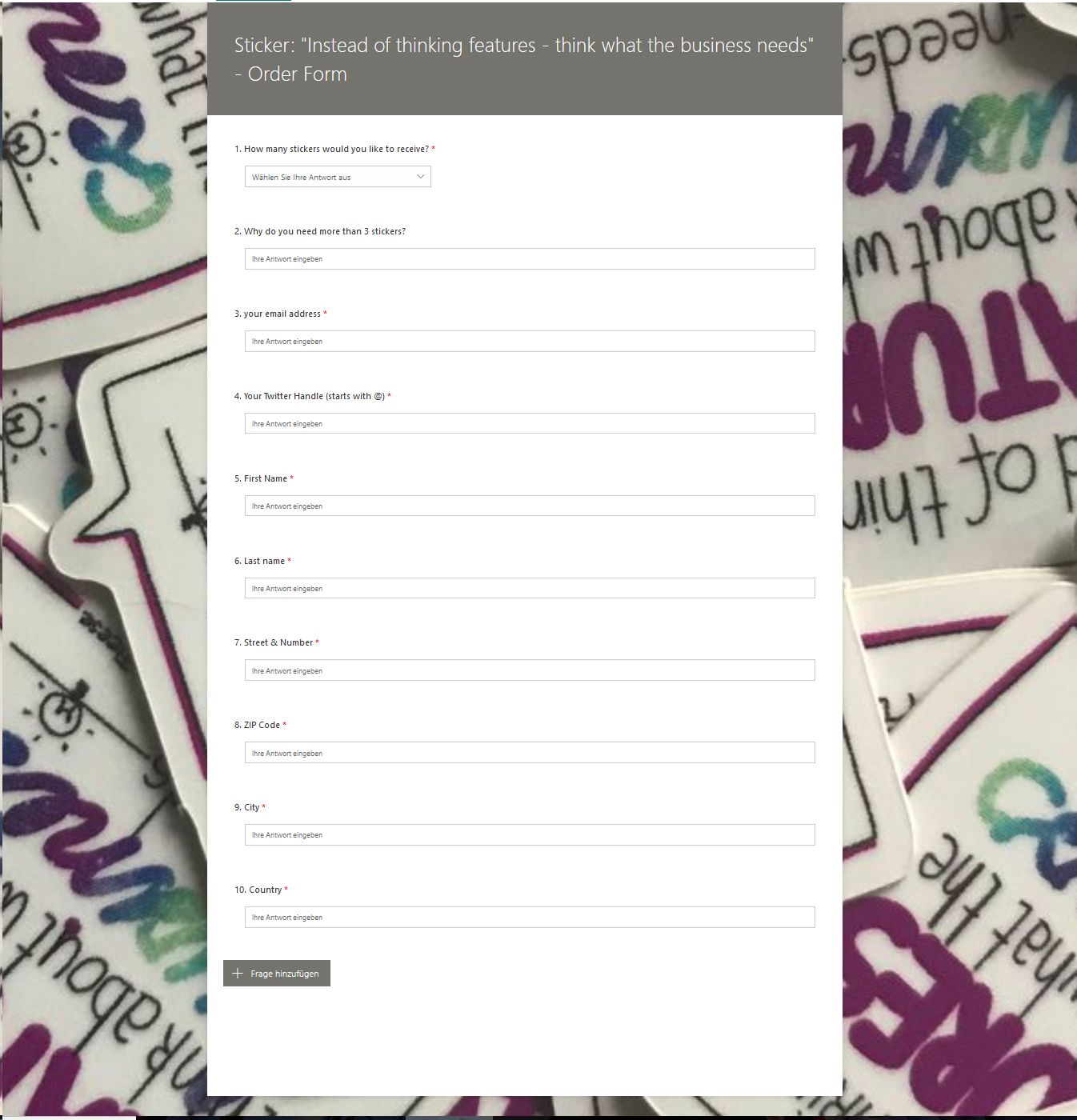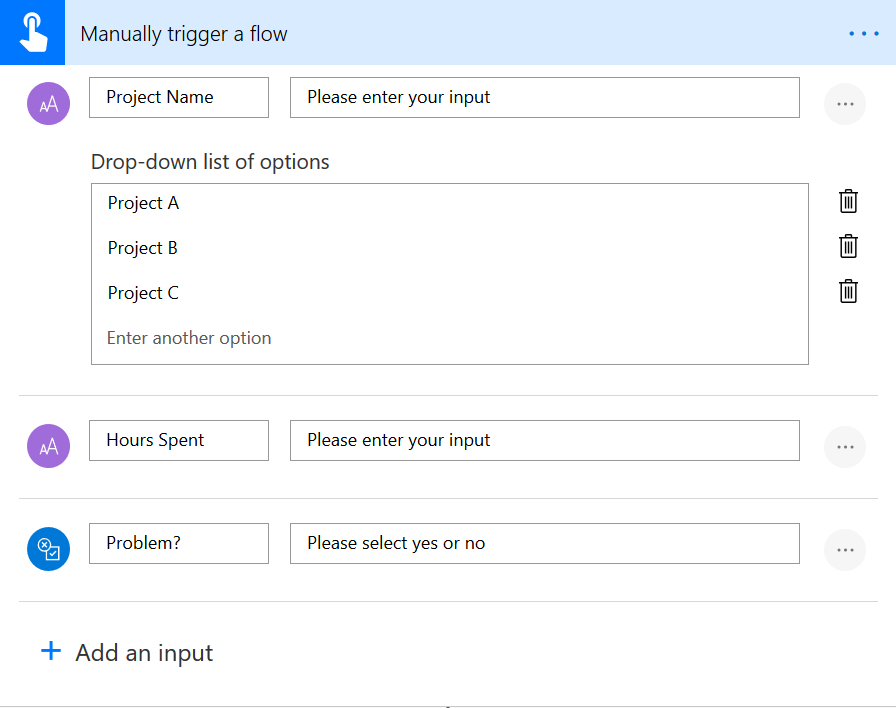Showing posts from Power Automate category
Round Robin assignments in Power Automate
Tired of assigning tasks manually? Try a round robin setup in Power Automate! With SharePoint as memory and your Teams group as the source, this flow rotates assignments automagically 🦄.
Should I automate it?
Automation promises efficiency—but without the right context, it can quietly scale chaos. This practical (and slightly cheeky) guide walks you through when to automate, when to pause, and when to call …
Populate SharePoint List multiple choice column with Microsoft 365 Groups-and add some List formatting
Recently, a customer asked me if I could automagically populate Microsoft 365 Group Names to a multiple choice column in a SharePoint list. Of course I told them that one can create an ootb Person …
How to build a deskbooking tool with Microsoft Planner and Power Automate
Use Case Recently, a customer asked if it was possible to low code build a desk booking tool without using Power Apps. Tl;dr: yes, it is! We will leverage the UI of Microsoft Planner and use Power …
How to add and remove owners from a Power Automate flow with CLI Microsoft 365
tl;dr Using CLI Microsoft 365 you can easily add and remove owners of a flow. Use Case Let’s say, someone in your organization created a super cool Power Automate flow, but over time, this flow …
How to implement a Power Automate progress indicator in Power Apps
tl;dr: An indicator to show the progress of a Power Automate flow Especially when users need to perform several tasks to complete a workload, they like to know, if the thing worked. Simple …
How to rename files in SharePoint with Power Automate
the issue Although SharePoint and Power Automate are heavily interwoven, there is no “rename file” action in Power Automate - if the file lives in a SharePoint library. Out of the box that …
How to deal with many to many relationships in Dataverse
While building an app that stores data in Dataverse, I came across a not easy to resolve problem. If you already follow me for a bit longer, you may assume that this is about ProvisionGenie, and so I …
4 ways to level up your Power Automate flows
Intro A while back, I wrote about How to use a custom connector in Power Automate showing how easy you can create a connector to a cloud service that is not already in the very long list of connectors …
How to create a (faux) table in Adaptive Cards with Power Automate
How to create a table in Adaptive Cards with Power Automate In this blog post we learn how we can display a table in an Adaptive Card, pull data from a SharePoint list and use Power Automate to do …
Should we use SharePoint REST or Microsoft Graph API in Power Automate?
Should we use SharePoint REST or Microsoft Graph API in Power Automate? When working with Microsoft 365, we see many overlapping tools and features, and we will need (to provide) much guidance around …
How to use a custom connector in Power Automate
How to create a custom connector in Power Automate Power Automate is a super cool tool, which gives us a lot of options. But sometimes, the built-in connectors, are not enough. In one of previous …
How to get started with HTTP requests in Power Automate
How to get started with HTTP requests in Power Automate If you ever wondered what is an HTTP request and why you would want to know how this works - this post is made for you. What is a HTTP request …
How to use Parse JSON action in Power Automate
How to use Parse JSON action in Power Automate We can see a a lot of JSON in our Power Automate flow run history, and if you wonder, how you can parse JSON to make Dynamic Content (which is …
How to create a Content plan for your Social Media activities in a calendar view in SharePoint lists & automate all the boring work
How to create a Content plan for your Social Media activities and automate all the boring work I love SharePoint and I am amazed by lists - regardless if I use them standalone as Microsoft Lists, in …
How we use SharePoint list formatting and Power Automate at PYOD to ease our marketing
How we use SharePoint list formatting and Power Automate at PYOD to ease our marketing Together with Elio Struyf, I run an online sticker shop called PYOD - pimpyourowndevice.com. Elio described, how …
With great power comes great responsibility: Ensure that Microsoft Teams Owners are digitally literate
Uncle Ben was right — and if we translate this famous quote into our Microsoft 365 universe we know: If we give users great tools with great power, we also need to make sure to properly skill them up. …
TimeTracking Tool with #PowerPlatform and Adaptive Cards
In this blogpost I would like to show you some easy steps with which you can not only track the time you spend on a project and it’s different tasks, but also share this with team members or even your …
Manage your contacts during events with Microsoft Flow
As I travel really often to speak at or just attend conferences, I wanted a smooth workflow to capture contact data of the persons I meet during an event and make sure that I catch up with them later. …
Using Microsoft Flow to automate my process of sending stickers…
It all started with my nice idea of sketching some stickers and I offered on twitter to send those stickers for free. Never expected that amount of direct messages and replies, so I took that as a …
How to build a working hours tracker
After I wrote the story about my very first MicrosoftFlow I was curious if I could do another one. So I don’t wanted to create a new flow, but to improve the one I created before. What I want to …