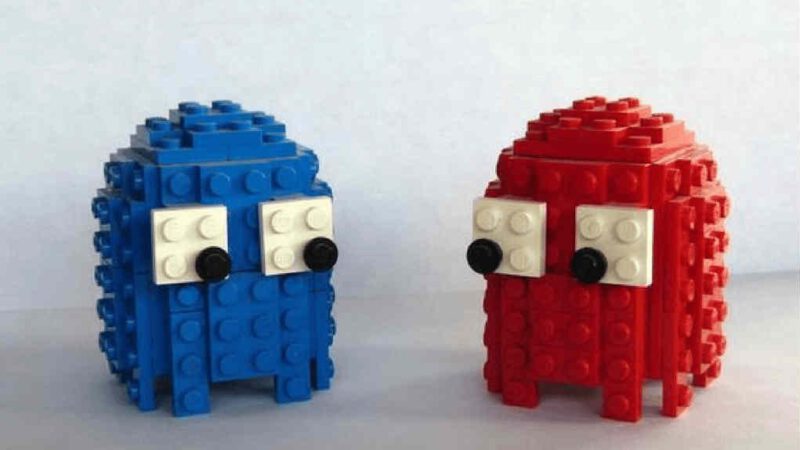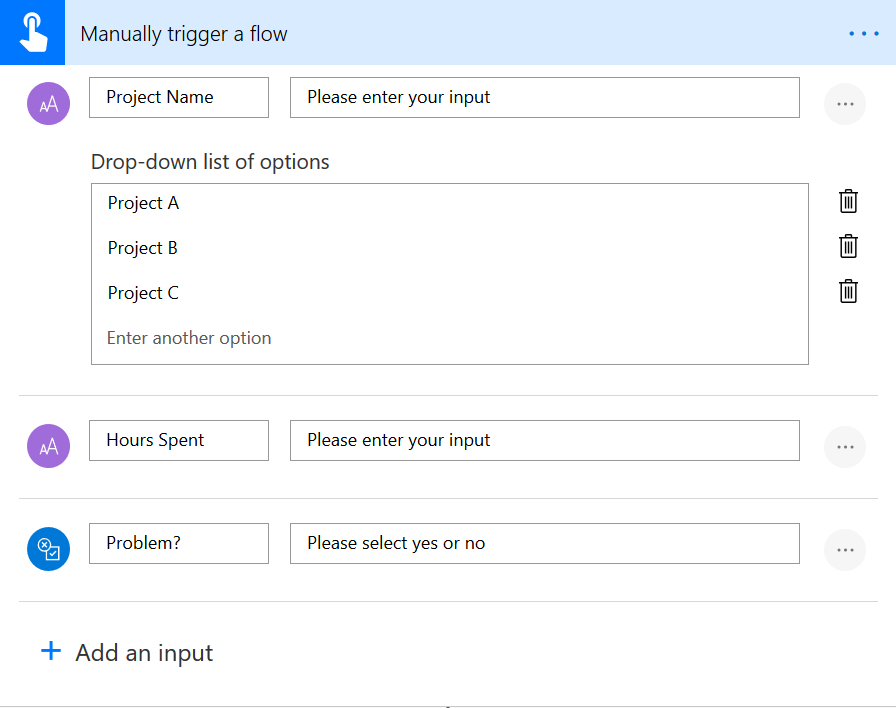Showing posts from SharePoint category
Smart buttons for incident tracking in SharePoint
Tired of clicking through forms to update status fields in SharePoint? This guide shows how to add inline 'Escalate' and 'Resolve' buttons to your incident tracker using JSON column formatting and …
How to Build a List Formatting Web Part with all the cool samples from the Universal Sample Gallery
Learn how to build an SPFx web part that simplifies applying column formatting samples directly to SharePoint lists using React, PnP.js, and GitHub integration.
Improving a Web Part with PnP.js and React Webhooks
A deep dive into enhancing a SharePoint Web Part using PnP.js, custom hooks, and component splitting for better maintainability.
Building my first SharePoint Web Part with SPFx Toolkit
I’ll walk you through how I transformed my standalone JavaScript web tool into a SharePoint Web Part using SharePoint Framework (SPFx) Toolkit. My original web tool was pretty straightforward. It …
Introducing the SVG to JSON for SharePoint List formatter
In my latest blog posts, I played a lot of SVGs in SharePoint lists. For everyone who isn’t aware - Unlike other image formats like .png or .jpg, .svg are vectors - which can be expressed as …
Display SVGs with multiple paths in a SharePoint list
I had this neat idea that depending on a value in a number column, the field would show a plant - a very small one for value 1, and then increasingly growing with more leaves up to value 4. To get you …
How to apply modern card design in a SharePoint list with listformatting
I wanted to explore if I could implement a nice overview card in a SharePoint list column, that would display at a glance for example customer feedback, whom this is assigned to and also display to …
Populate SharePoint List multiple choice column with Microsoft 365 Groups-and add some List formatting
Recently, a customer asked me if I could automagically populate Microsoft 365 Group Names to a multiple choice column in a SharePoint list. Of course I told them that one can create an ootb Person …
How to use Azure OpenAI with data in your SharePoint libraries
tl;dr We can index documents from a SharePoint library with Azure Cognitive Search and then use an Azure OpenAI model to query the data. Using a custom connector, we can bring this power into Power …
How to rename files in SharePoint with Power Automate
the issue Although SharePoint and Power Automate are heavily interwoven, there is no “rename file” action in Power Automate - if the file lives in a SharePoint library. Out of the box that …
Should we use SharePoint REST or Microsoft Graph API in Power Automate?
Should we use SharePoint REST or Microsoft Graph API in Power Automate? When working with Microsoft 365, we see many overlapping tools and features, and we will need (to provide) much guidance around …
How to add a simple preview in libraries in SharePoint
#M365Hack - How to add a simple preview in a library in SharePoint After my last #M365Hack where I showed you how you can create a Dynamic preview for documents in SharePoint a few people reached out …
How to let people love metadata in SharePoint and Microsoft Teams
How to let people love 💗 metadata in SharePoint and Microsoft Teams I’ve been told since I started to work with SharePoint, that people hate metadata. They don’t understand why information …
Create a dynamic preview for documents in SharePoint
Create a dynamic preview for documents in SharePoint Blew some minds at customers with SharePoint List formatting and Power Automate flows (read here Part 1, Part 2, Part 3) but the preview of an …
How to create a Content plan for your Social Media activities in a calendar view in SharePoint lists & automate all the boring work
How to create a Content plan for your Social Media activities and automate all the boring work I love SharePoint and I am amazed by lists - regardless if I use them standalone as Microsoft Lists, in …
How we use SharePoint list formatting and Power Automate at PYOD to ease our marketing
How we use SharePoint list formatting and Power Automate at PYOD to ease our marketing Together with Elio Struyf, I run an online sticker shop called PYOD - pimpyourowndevice.com. Elio described, how …
SharePoint list formatting made easy
Modern SharePoint list formatting This article shall give you guidance and inspiration on how to turn your classic boring lists into interactive modern list experiences, which will wow your users, let …
TimeTracking Tool with #PowerPlatform and Adaptive Cards
In this blogpost I would like to show you some easy steps with which you can not only track the time you spend on a project and it’s different tasks, but also share this with team members or even your …
How to build a working hours tracker
After I wrote the story about my very first MicrosoftFlow I was curious if I could do another one. So I don’t wanted to create a new flow, but to improve the one I created before. What I want to …