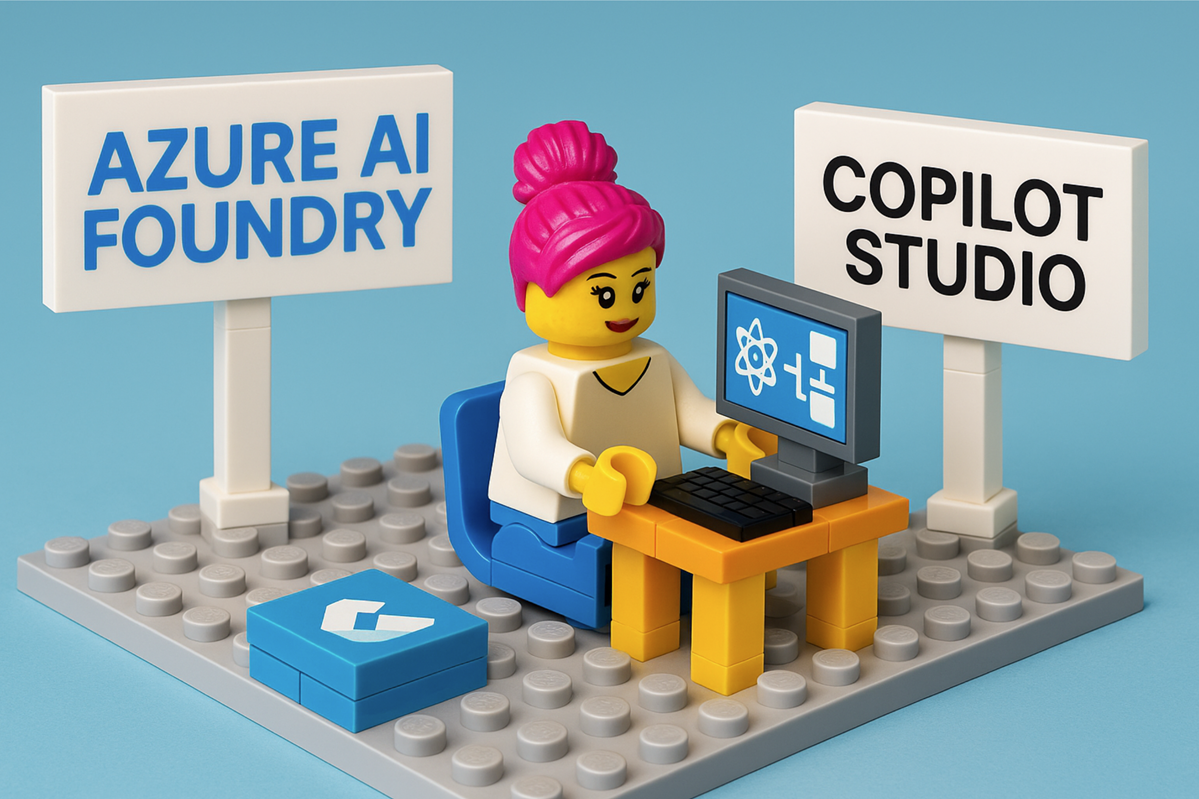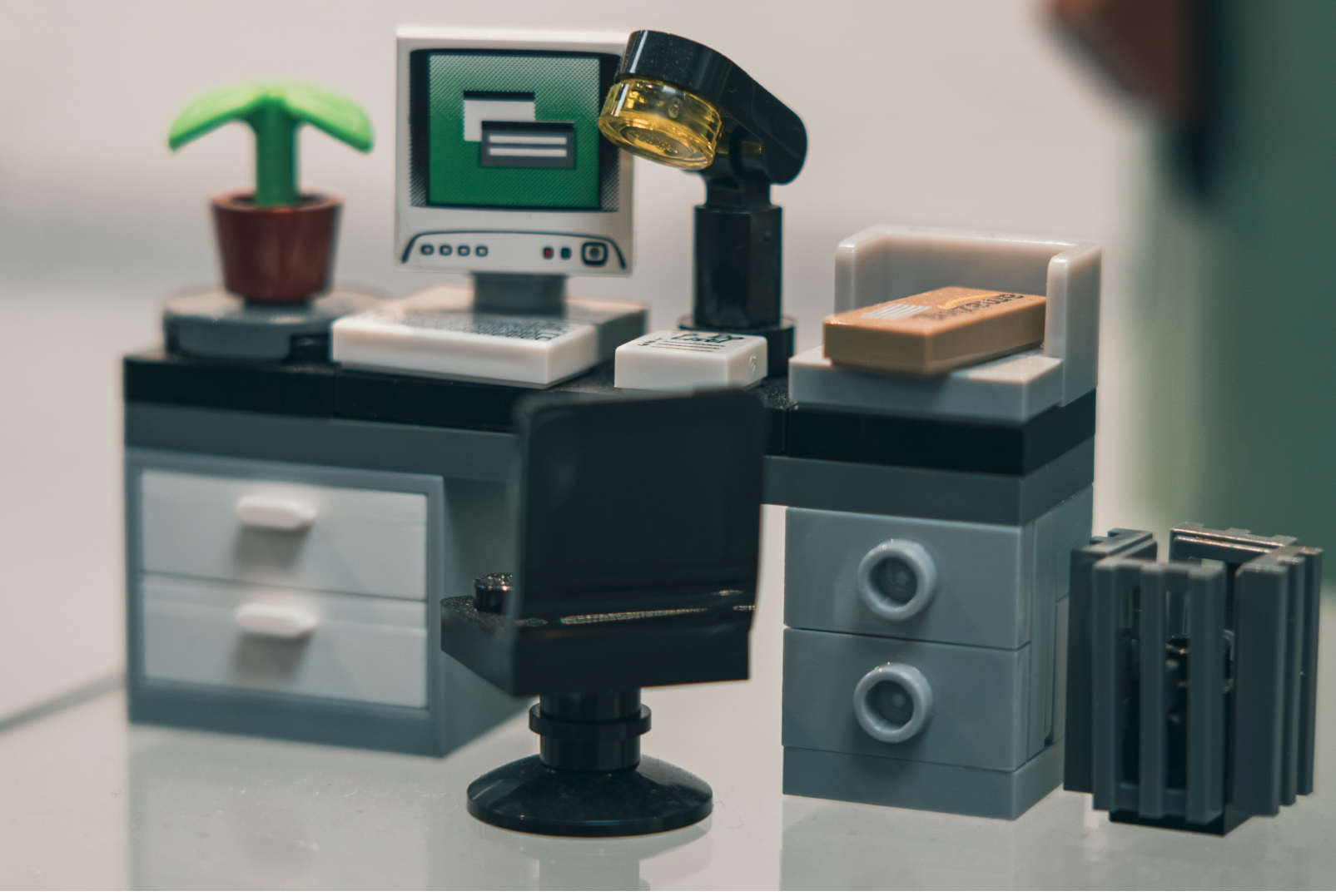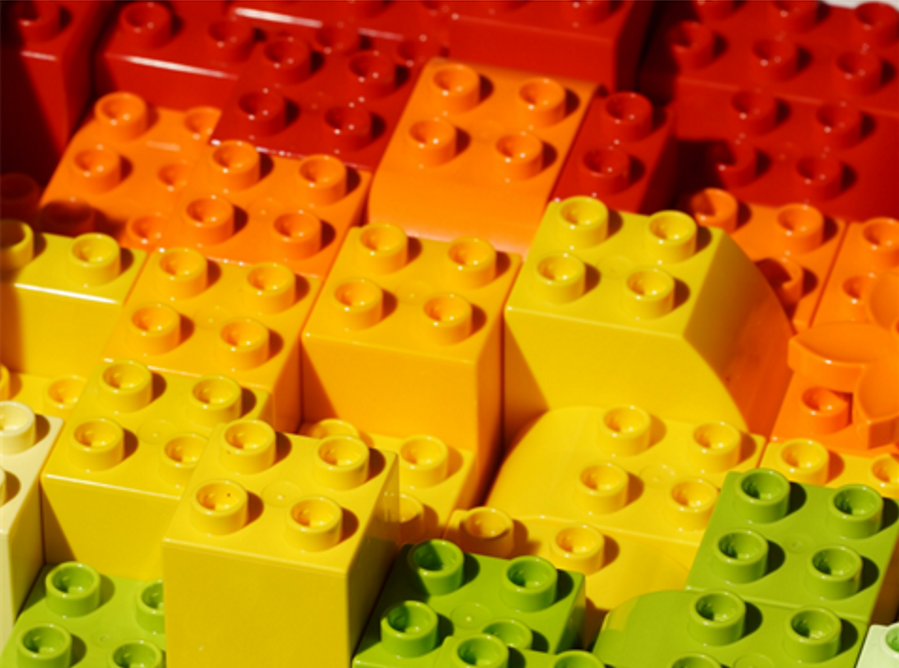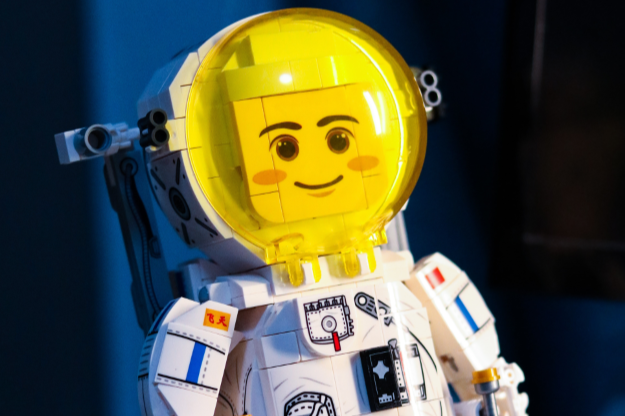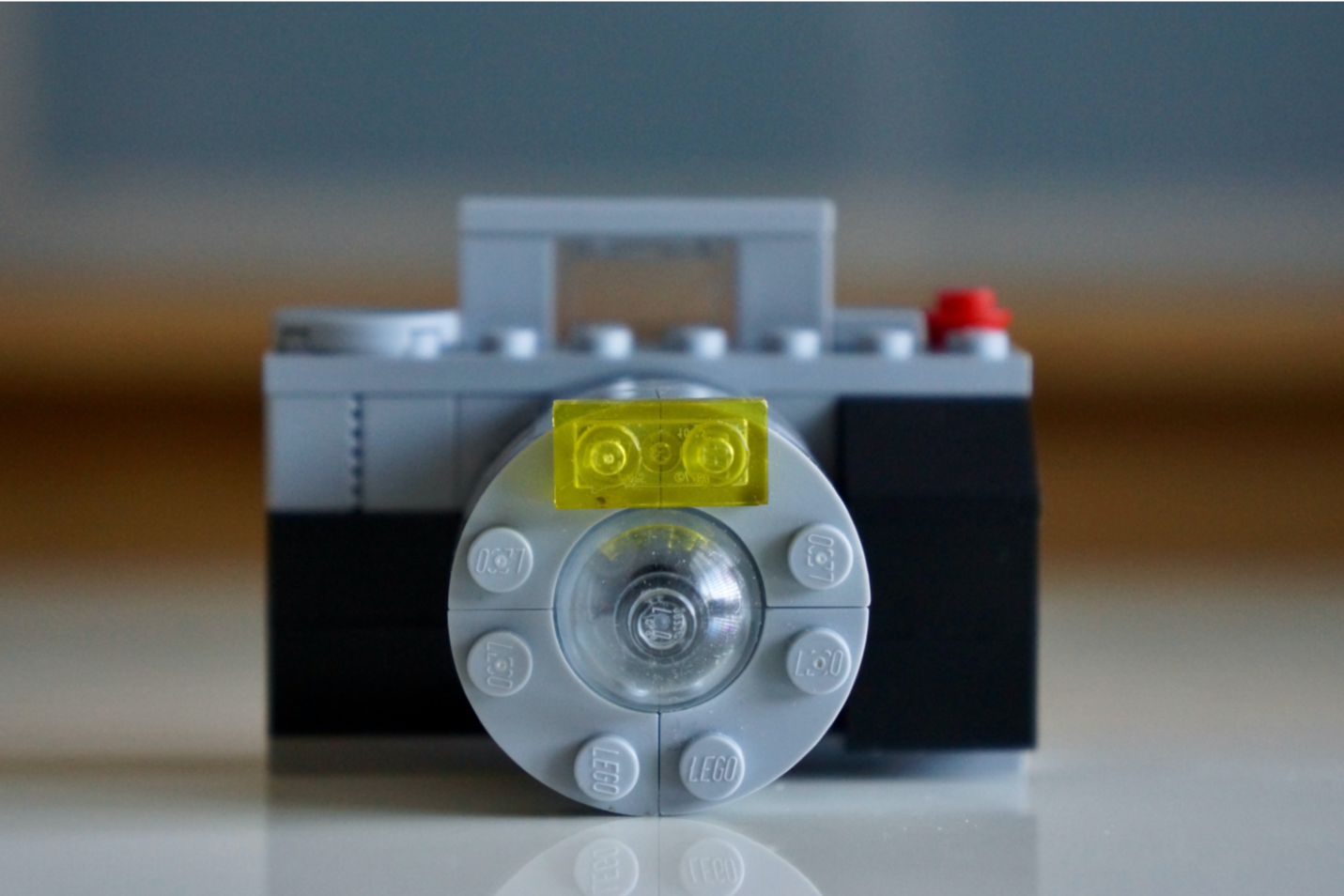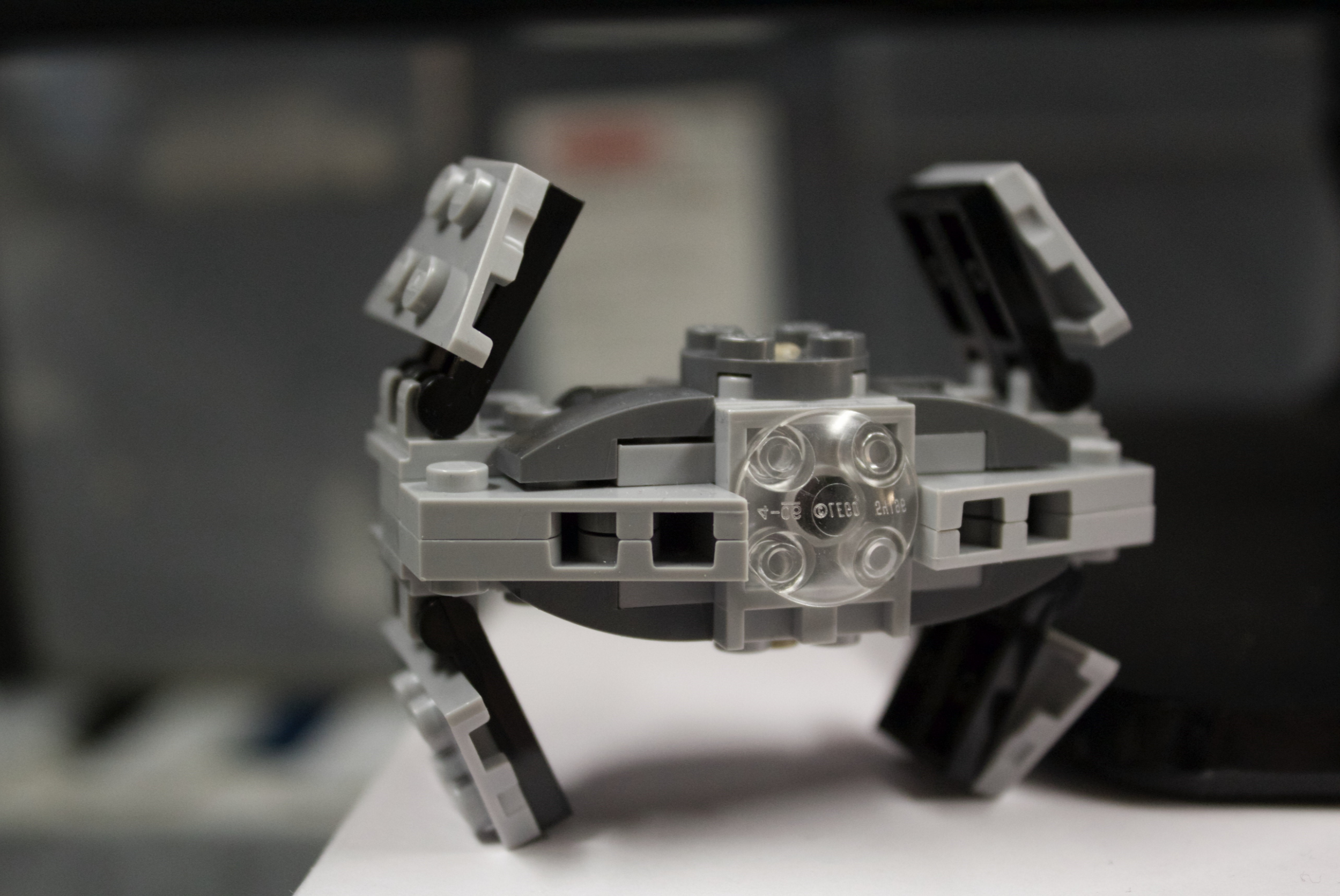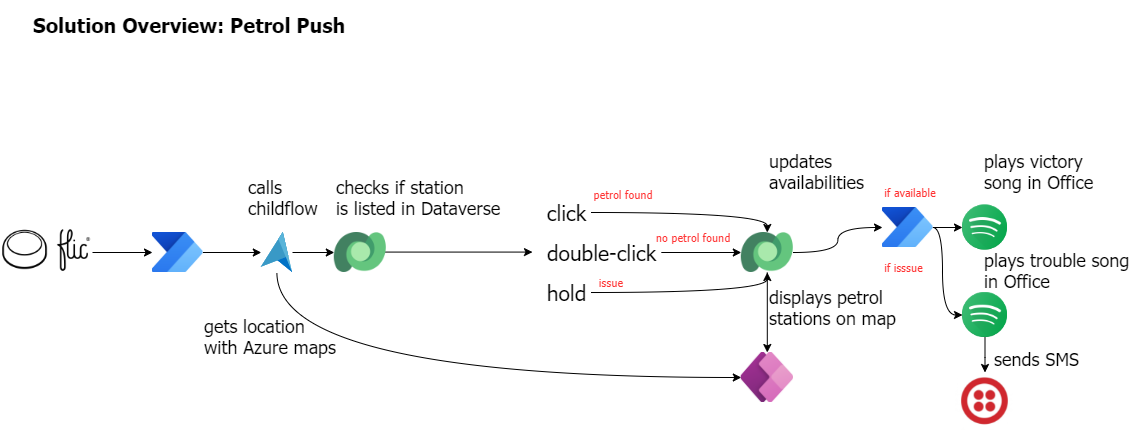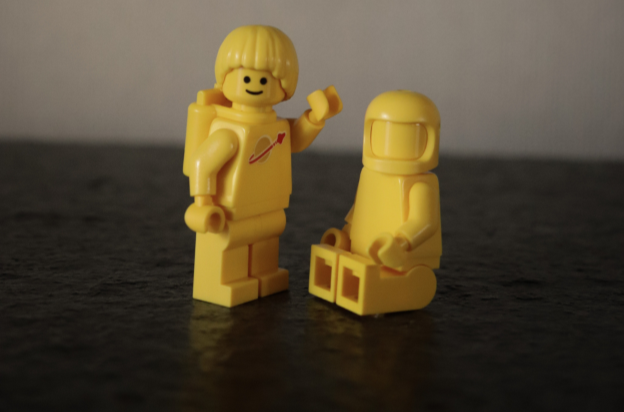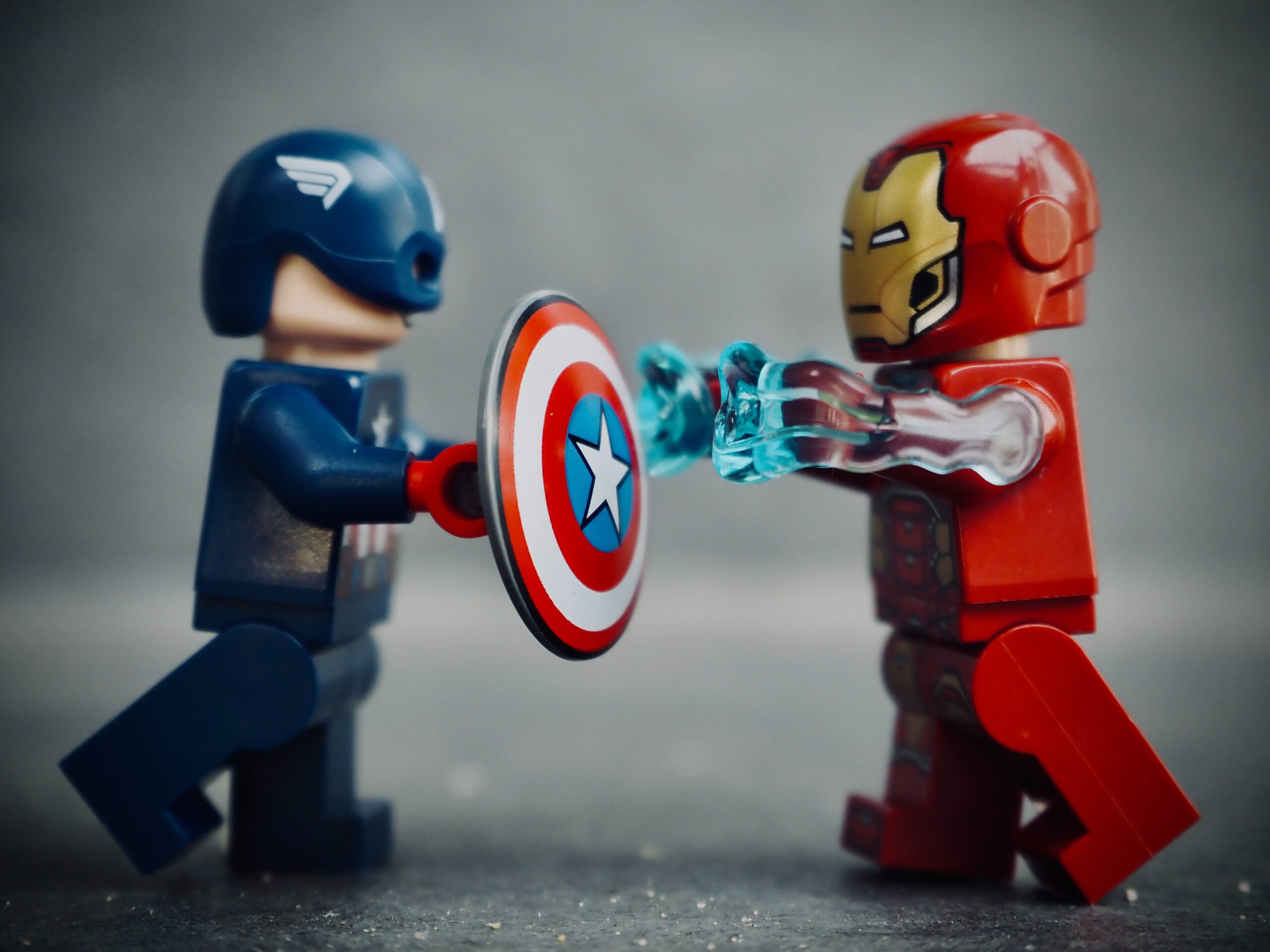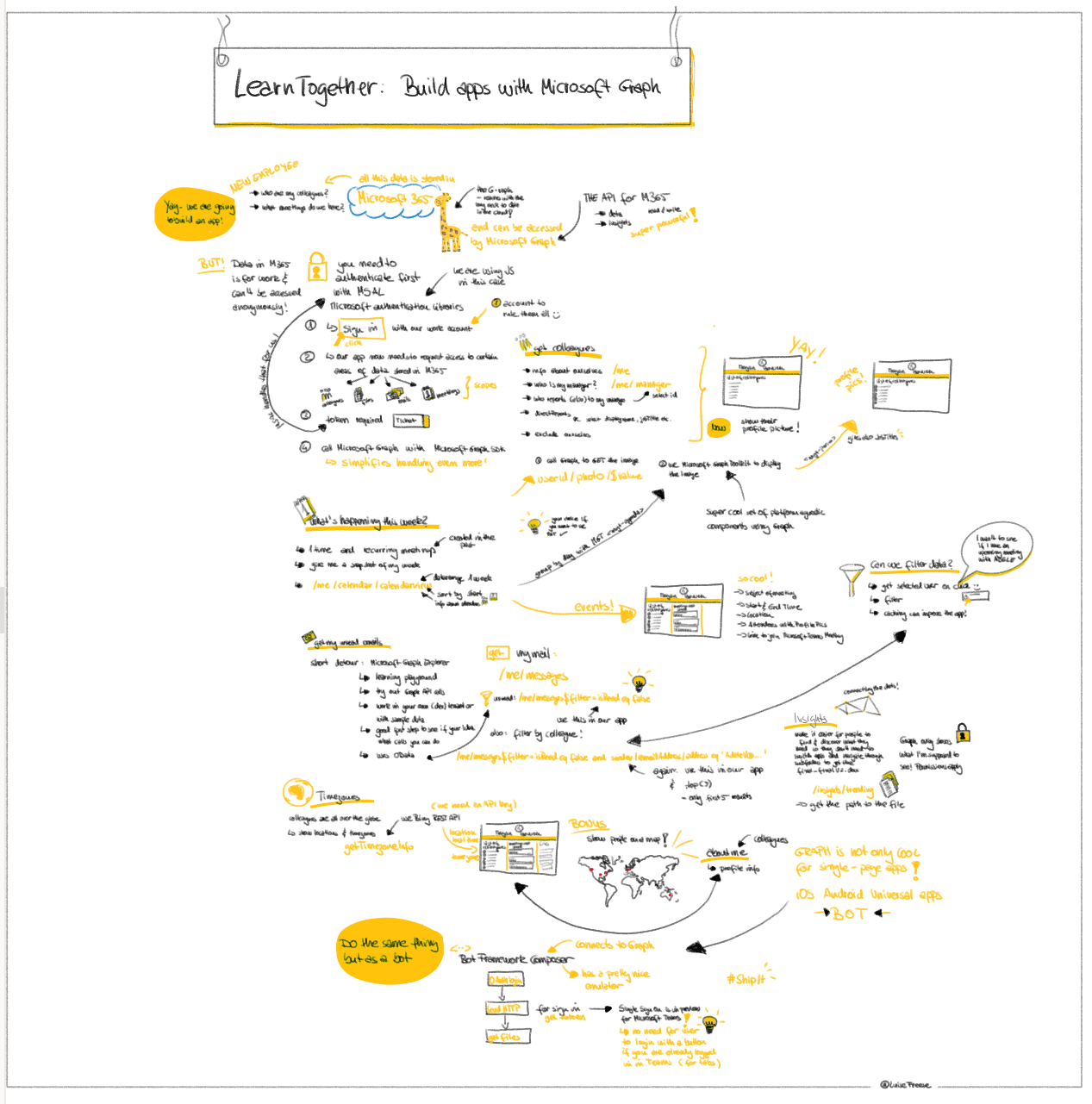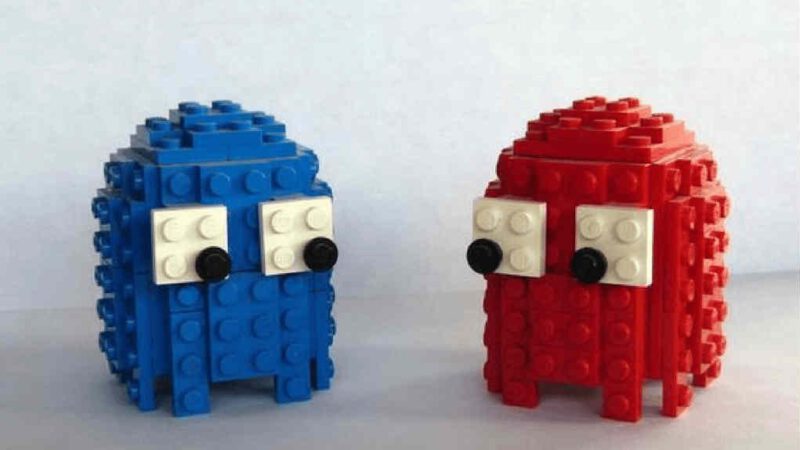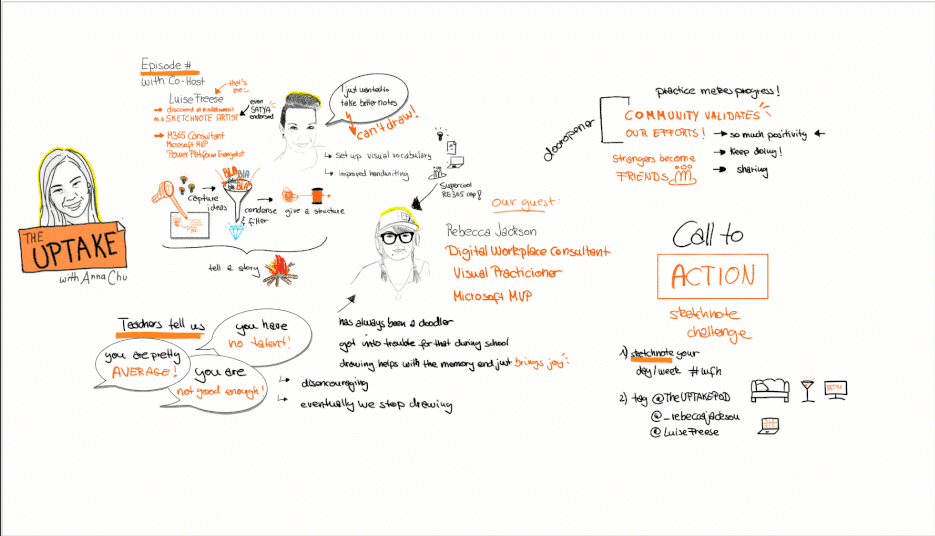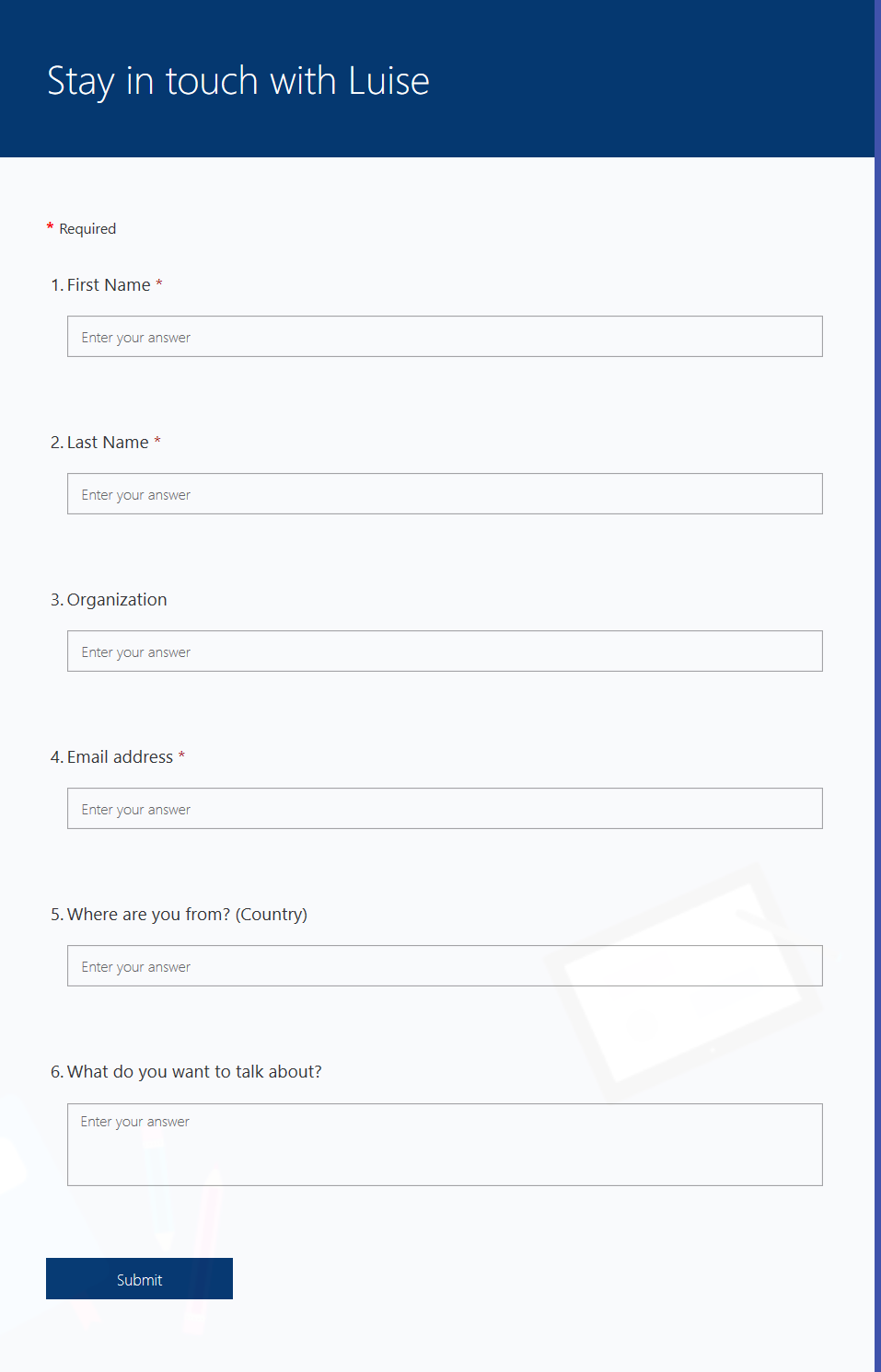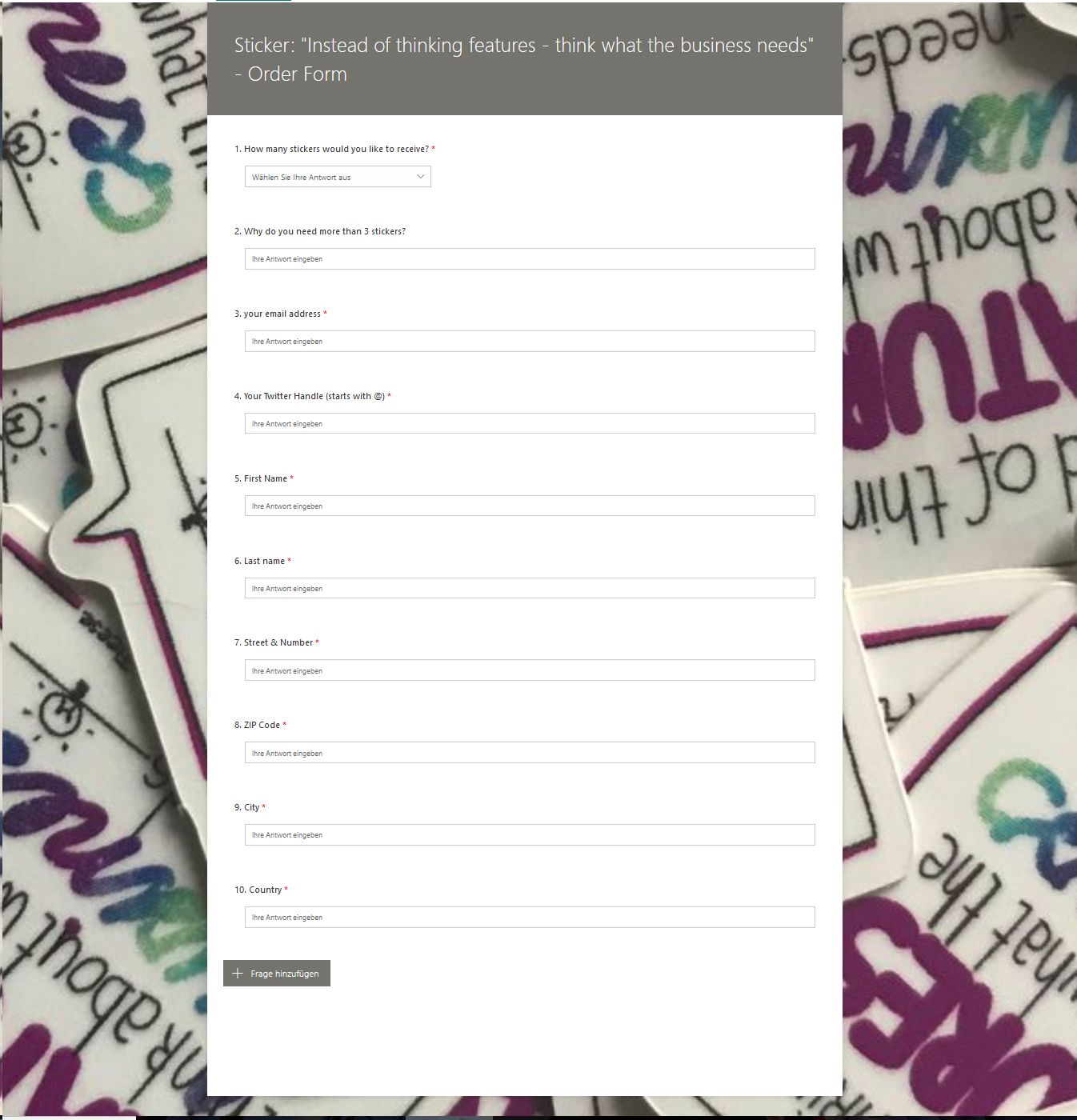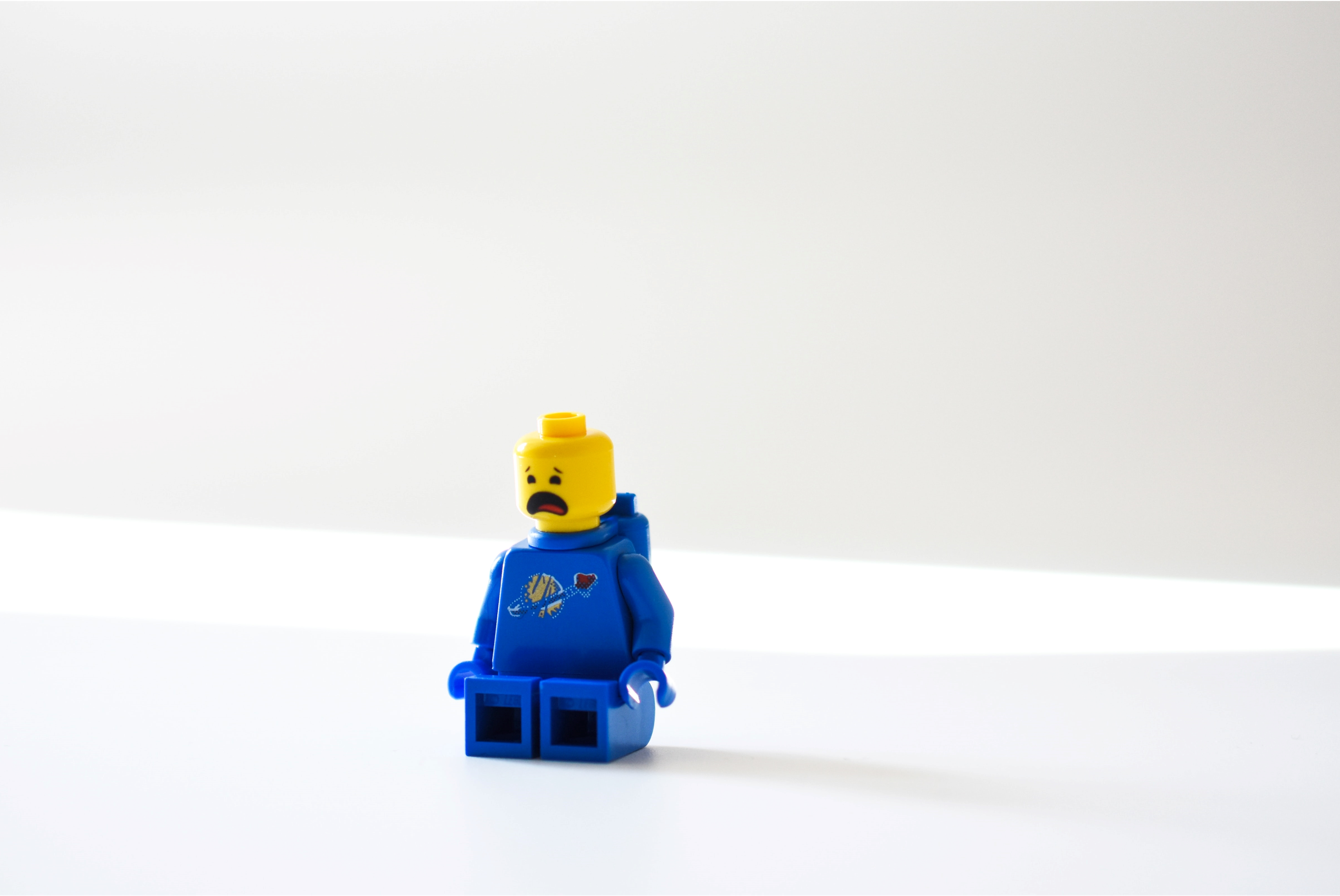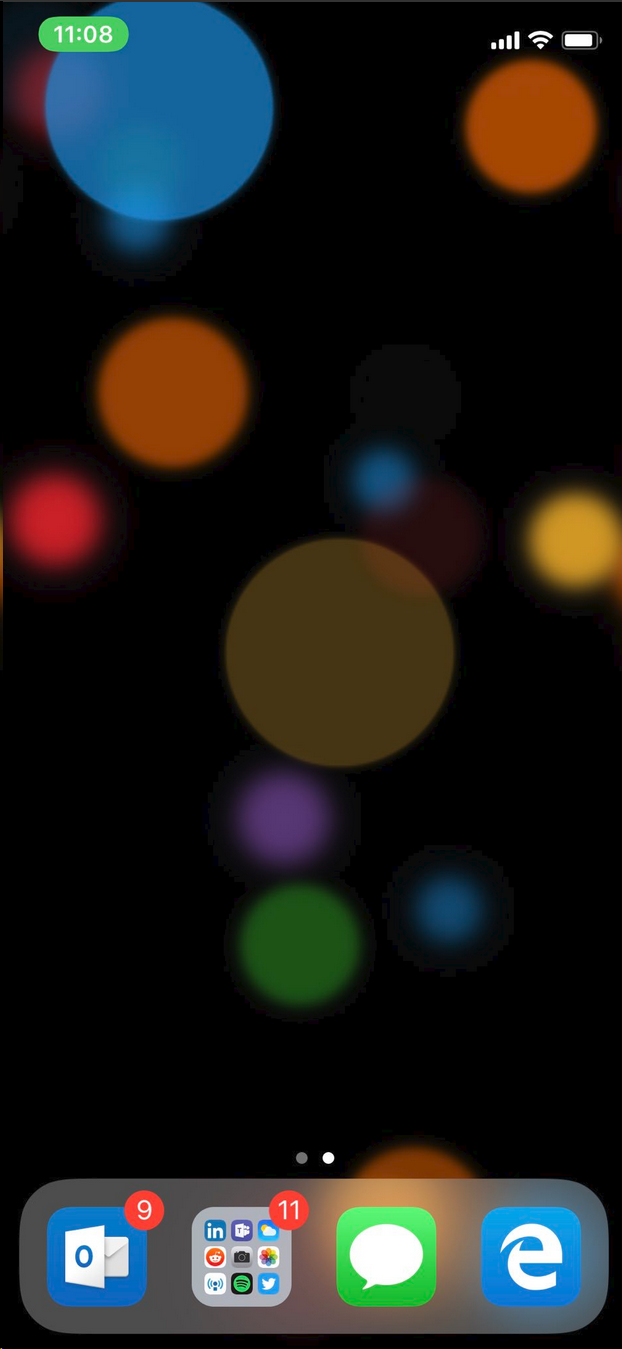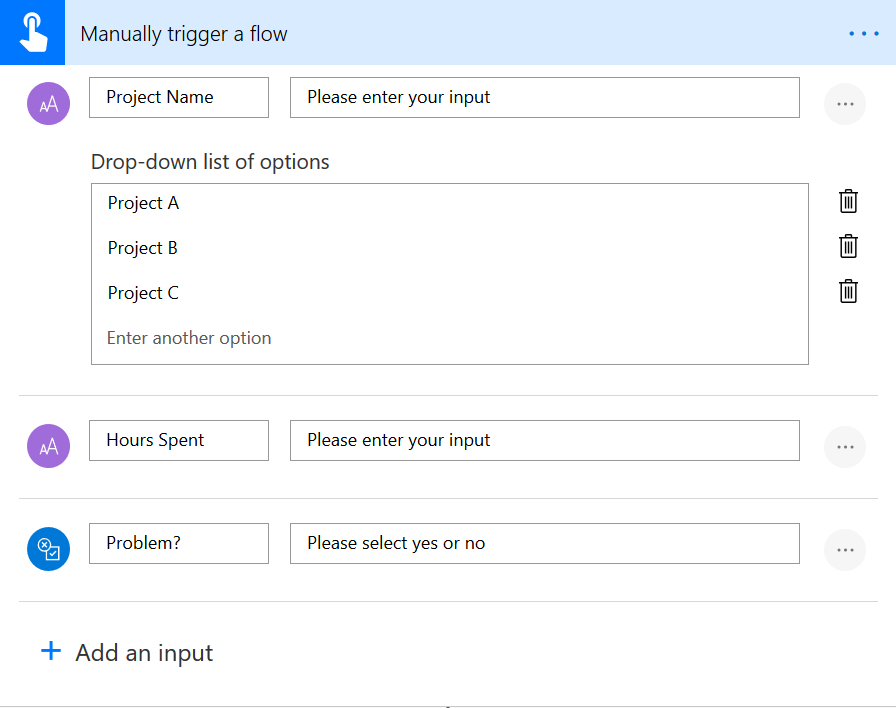Showing posts from HowTo tag
Smart buttons for incident tracking in SharePoint
Tired of clicking through forms to update status fields in SharePoint? This guide shows how to add inline 'Escalate' and 'Resolve' buttons to your incident tracker using JSON column formatting and …
BYOM: Using Azure AI Foundry models in Copilot Studio
Learn how to connect a custom model from Azure AI Foundry to Microsoft Copilot Studio—and why it matters. This post covers practical use cases, step-by-step integration, and when to bring your own …
How to Build a List Formatting Web Part with all the cool samples from the Universal Sample Gallery
Learn how to build an SPFx web part that simplifies applying column formatting samples directly to SharePoint lists using React, PnP.js, and GitHub integration.
How to make a SharePoint Web Part multilingual
Guide how multi language works for Web Parts
#FF69B4 or how to read Hex Color Values
An explanation on how to grasp hex codes
Improving a Web Part with PnP.js and React Webhooks
A deep dive into enhancing a SharePoint Web Part using PnP.js, custom hooks, and component splitting for better maintainability.
Building my first SharePoint Web Part with SPFx Toolkit
I’ll walk you through how I transformed my standalone JavaScript web tool into a SharePoint Web Part using SharePoint Framework (SPFx) Toolkit. My original web tool was pretty straightforward. It …
Display SVGs with multiple paths in a SharePoint list
I had this neat idea that depending on a value in a number column, the field would show a plant - a very small one for value 1, and then increasingly growing with more leaves up to value 4. To get you …
How to apply modern card design in a SharePoint list with listformatting
I wanted to explore if I could implement a nice overview card in a SharePoint list column, that would display at a glance for example customer feedback, whom this is assigned to and also display to …
Populate SharePoint List multiple choice column with Microsoft 365 Groups-and add some List formatting
Recently, a customer asked me if I could automagically populate Microsoft 365 Group Names to a multiple choice column in a SharePoint list. Of course I told them that one can create an ootb Person …
Resource naming reloaded: Azure Policy and Bicep for the winner!
Let’s solidify naming conventions with Azure Policy In one of my last blog posts, How to use Azure Policy to enforce resource naming conventions in your DevOps pipelines I explained how one could …
How to rotate secrets with Azure Logic Apps, Key Vault and Managed Identity
Do we REALLY need to rotate secrets? Ever wonder why we’re always harping on about rotating secrets in Microsoft Entra App Registrations? Rotating secrets is kind of like changing the locks on your …
How to use Azure Policy to enforce resource naming conventions in your DevOps pipelines
Lets talk about Azure naming conventions I know, I know, you are probably thinking, “Seriously? We’re gonna talk about names?” But trust me, this stuff matters. Why Should You Care …
How to automate vulnerability scans in Azure DevOps with Microsoft Defender for Cloud
You know how it goes. You are working on a project, pushing code left and right, and then someone asks, “But is it secure?” Cue the collective groan. Well, what if I told you …
Go Go governance! Enforcing Azure Policies with Azure CLI
This post is part of a series about Deployments, Role Assignments and more! How to deploy Azure LogAnalytics Workspace and link Application Insights to it How to use Azure Container Registry to …
Azure RBAC is so 2023! Let’s get ABAC to the rescue!
This post is part of a series about Deployments, Role Assignments and more! How to deploy Azure LogAnalytics Workspace and link Application Insights to it How to use Azure Container Registry to …
How to secure access to an Azure Container registry with a Managed Identity and RBAC
This post is part of a series How to deploy Azure LogAnalytics Workspace and link Application Insights to it How to use Azure Container Registry to standardize deployments using Bicep across your …
How to secure access to an Azure Container registry with RBAC
This post is part of a series How to deploy Azure LogAnalytics Workspace and link Application Insights to it How to use Azure Container Registry to standardize deployments using Bicep across your …
How to use Azure Container registry to standardize deployments using Bicep across your organization
This post is part of a series How to deploy Azure LogAnalytics Workspace and link Application Insights to it 📍 you are here - How to use Azure Container registry to standardize deployments using …
How to use Bicep to deploy Azure LogAnalytics Workspace and link Application Insights to it
This post is part of a series 📍 you are here - How to use Bicep to deploy Azure LogAnalytics Workspace and link Application Insights to it How to use Azure Container registry to standardize …
How to get from Dev? Ooops! 🤭 to proper (Azure) DevOps for Power Platform
Watch out - this is part 2 of a series around very good practices in Power Platform Part 1: Yolo! Let’s deploy Friday?! 📍 You are here –> Part 2: How to get from Dev? Ooops! 🤭 to …
How to upload files to SharePoint for Dataverse integration in a Power Apps canvas app
Use Case Recently, someone asked me if it was possible to utilize the SharePoint integration in Dataverse not only from a model-driven app, but also from a canvas app. Challenge accepted! Tl;dr: yes, …
How to build a deskbooking tool with Microsoft Planner and Power Automate
Use Case Recently, a customer asked if it was possible to low code build a desk booking tool without using Power Apps. Tl;dr: yes, it is! We will leverage the UI of Microsoft Planner and use Power …
How to organize your homeoffice with NFC tags and Apple
tl;dr With NFC tags and an iPhone you can quickly build a nice system to organize and find all your cables, adapters and more! NFC tags What is an NFC tag? An NFC tag (Near field communications) tag …
How to use Azure OpenAI with data in your SharePoint libraries
tl;dr We can index documents from a SharePoint library with Azure Cognitive Search and then use an Azure OpenAI model to query the data. Using a custom connector, we can bring this power into Power …
How to add and remove owners from a Power Automate flow with CLI Microsoft 365
tl;dr Using CLI Microsoft 365 you can easily add and remove owners of a flow. Use Case Let’s say, someone in your organization created a super cool Power Automate flow, but over time, this flow …
Get started with CLI Microsoft 365 for Power Platform people
tl;dr CLI for Microsoft 365 is an amazing tool to manage your Microsoft 365 tenant and SPFx projects. But did you know, that also people working with Power Platform can massively benefit from using …
Intro to custom functions in Power Apps
tl;dr Custom functions are a great way to make code reusable in Power Apps. By also leveraging Power Apps component libraries we can use the same code across apps in the environment. Once there was a …
How to add Azure AD directory extensions
tl;dr If you want a a queryable extension experience for objects in Azure AD, you can achieve that by first creating the extension definition and then associate that new extension to an object. You …
Microsoft Graph toolkit people-picker lookalike for Power Apps
tl:dr Microsoft Graph toolkit is a collection of reusable components for accessing and working with Microsoft Graph API - However, we can’t use them in Power Apps, which is why I started to …
How to make a auto-height textinput component for Power Apps
Some controls in Power Apps do not have an auto height property, which means that we can’t get the Height of a control to automagically ✨ adjust to its content. Especially for the textinput …
Series: Build Power Apps that don't look like Power Apps - Material Design part 2
For real, your low code apps don’t need to look like as if design wasn’t important. I hear lots of people say, that they suck at design or don’t have an eye for good UX. But a …
Series: Build Power Apps that don't look like Power Apps - Material Design part 1
One of my most important goals when developing Power Apps is good design. But for me, Design is not just pretty looks or some stunning effects, but it is how things work. This means that a well …
Get started with planning your Power Apps components properly
Power Apps components are awesome, still I do not see too many organization using them, which is why I want to give some guidance on how to better plan and build components. Proper planning can save …
Build a progress button with me (yes it is a component)
tl;dr You know that feeling when right after hitting that send button you still want to edit something or changed your mind? This progress button allows people to rethink again and change their minds. …
Can you make it pop?
tl;dr Want to improve your app design and your galleries? Learn how to make your galleries pop out and get this very dynamic look and feel! There are a few things you can do to make your galleries …
How to create your own scrollbar for galleries in Power Apps
tl;dr Did you know that two buttons and a slider make a sweet scrollbar? Let me show you how to do it! In my last blog post about How to build a curved gallery in Power Apps I already showed how you …
How to build a curved gallery in Power Apps
tl;dr Galleries in Power Apps do not have to look boring. With a little creativity we can create a curve effect. gallery Upload a few images Add a horizontal gallery gal Set the ShowScrollbar property …
How to build a swipe-right component in Power Apps
tl;dr Your canvas apps do not have to look ugly. This blog post guides you how to build a swipe-right component that you can reuse across apps. What we are going to build Create the Component with …
How to build a split button component for Power Apps
tl;dr Less controls mean less user confusion and better performance - This blog post guides you through the creation of a simple yet effective split button component. Let’s create a component …
How to show the app version in Power Apps Canvas Apps
tl;dr You can display the current app version in a canvas app using the Power Apps for Makers connector. This is especially helpful while during developing/debugging Power Apps for Microsoft Teams. ⚡ …
How to navigate Power Apps studio formula bar keyboard-only
tl;dr you can use Power Apps Studio way more efficient - and way more accessible in regards of different input devices than you might be aware of. the annoyance Recently, I had a chat with Yannick …
How to build a Power Apps progress bar component
tl;dr Components are reusable building blocks in Power Apps which increase maker productivity and design consistency. If you are new to them, you should definitely start to learn how to build them - …
Why your Power Platform service principal doesn't need a Dynamics user_impersonation scope
Auth is hard, for most developers. This is also true when building Power Platform solutions. As I see some blog posts explaining how to use a service principal in Power Platform that contain some …
How to get the hex color value from a control in Power Apps
Sometimes, we want to output a color of a control as a hex value in a Power Apps canvas app. Unfortunately, there is no easy built-in function to convert an RGBA value into a hex color value in Power …
How to build a Power Apps Likert component
tl;dr Power Apps components allow makers to reuse fragments and patterns of their work to ensure design consistency and developer productivity. This Likert component showcases also custom properties …
How to implement a Power Automate progress indicator in Power Apps
tl;dr: An indicator to show the progress of a Power Automate flow Especially when users need to perform several tasks to complete a workload, they like to know, if the thing worked. Simple …
How to enhance maker experience with a custom theme for Teams apps
tl;dr Creating beautiful UI in Power Apps canvas apps is hard - even more when the app shall run in the context of Microsoft Teams, as there is no theme out-of-the-box that matches Teams look and feel …
How to build a color-contrast-ratio checker for improved accessibility in Power Apps
tl:dr Color contrast ratio is important for accessibility - here is how to build an in-app checker to build more accessible Power Apps What is an color-contrast-ratio checker and why would I care? …
Get insights about Power Apps usage with Microsoft Clarity PCF code component
Getting insights on user behavior in Power Apps canvas apps can be in various ways - for instance, you can analyze app telemetry with Azure Application Insights and trace events. If you are more …
How to rename files in SharePoint with Power Automate
the issue Although SharePoint and Power Automate are heavily interwoven, there is no “rename file” action in Power Automate - if the file lives in a SharePoint library. Out of the box that …
how to use oh-my-posh with PnP PowerShell
What is oh my posh? Oh-my-posh is an amazing prompt engine that does not only pretty up the terminal you use, but it will ease your work. By using an established theme or creating a new one, you get …
How to query Azure Monitor Log Analytics in Logic Apps with a Managed Identity and output results in a SharePoint list
Azure Monitor Log Analytics is super powerful to collect data and give you insights on what’s going on with your apps and resources. There is even an Azure Monitor Logs connector for Logic Apps. …
How to get started with deploying Azure resources with Bicep
What is Bicep? Good question. First of all, it’s most probably Azure’s nerdiest dad joke, as it derives from ARM (Azure Resource Manager) and has something to do with the biceps doing the …
Get rid of Key Vault! (Making good things even better)
I love open-source, because it is a fantastic way to learn and share. I recently saw this tweet by Peter Klapwijk, who built a Logic App to monitor licenses of your Microsoft 365 tenant. The solutions …
How to create a custom connector for your own Azure hosted API
In this blog post I am going to cover How to create an API with JavaScript How to deploy this to Azure How to wrap the API into a custom connector How to use the connector in Power Apps Don’t …
How to move your blog from Wordpress to Hugo
If you are a little bit like me, you started to blog some years ago on Wordpress and now don’t like it anymore. It’s clumsy and slow and kinda uncool and you would like to have a better …
How to deal with many to many relationships in Dataverse
While building an app that stores data in Dataverse, I came across a not easy to resolve problem. If you already follow me for a bit longer, you may assume that this is about ProvisionGenie, and so I …
How 3 makers, 2 devs and a princess came together to save kittens for a hackathon
How 3 makers, 2 devs and a princess came together to save kittens for a hackathon The Story (Michael) Just before Southcoast Summit 2021 got started, the organizers hosted the Automate Everything - …
4 ways to level up your Power Automate flows
Intro A while back, I wrote about How to use a custom connector in Power Automate showing how easy you can create a connector to a cloud service that is not already in the very long list of connectors …
How to get started with GitHub and Git
Intro Ever wondered how you could get started in contributing to open-source projects? Let’s say you would like to contribute to an open-source project and the contributing guide tells you that …
Create a portfolio site with GitHub pages and reveal.js
In this post I want to show how you can create a simple portfolio site with GitHub pages and reveal.js GitHub pages lets you host your website directly from the GitHub repository But instead of having …
Putting some more FUN into Azure Functions, Managed Identity & Microsoft Graph
I want to show, how you can use a Managed Identity in Azure Functions to get an access token for Microsoft Graph API. I will later expand on that scenario and make the solution available to be …
The friendly SMS reminder with Logic Apps, Azure Functions & Key Vault
Yay, this is a new blog post series on how to put the FUN in Azure Functions 🙂 Recently, I was learning about Azure Functions and came up with a sweet use case what I could do to combine Azure …
LearnTogether: Build Apps with Microsoft Graph
This week, I had the great pleasure to attend Microsoft’s Learn Together: Build apps for Microsoft Graph event. I also did sketchnotes of the event, you may find high resolution files (images, gifs …
Microsoft Graph Fundamentals learning path – Module 3
Doing Microsoft Graph Fundamentals learning path on MS Learn - Part 3 This is already the third part of my little series on what it takes to do the Microsoft Graph Fundamentals Learning Path on …
Microsoft Graph Fundamentals learning path – Module 2
Doing Microsoft Graph Fundamentals learning path on MS Learn - Part 2 Welcome back to my series about the Microsoft Graph Fundamentals learning path on Microsoft Learn. This is part 2; if you did not …
Microsoft Graph Fundamentals learning path - Module 1
Doing Microsoft Graph Fundamentals learning path on MS Learn - Part 1 This blog post will summarize how I did the brand new Microsoft Graph Fundamentals Learning path. Microsoft Graph Fundamentals …
How to get started with Graph Explorer
How to get started with Graph Explorer Don’t know what the Microsoft Graph Explorer is? Or have you already heard about it, but were not sure, how to get started and how this would help you? …
5 commands to try in CLI for Microsoft 365 to fall in love with it
5 commands to try in CLI for Microsoft 365 to fall in love with it After I blogged about How to send Adaptive Cards with CLI for Microsoft 365 and also used CLI to compare different ways to create …
How to create a (faux) table in Adaptive Cards with Power Automate
How to create a table in Adaptive Cards with Power Automate In this blog post we learn how we can display a table in an Adaptive Card, pull data from a SharePoint list and use Power Automate to do …
Should we use SharePoint REST or Microsoft Graph API in Power Automate?
Should we use SharePoint REST or Microsoft Graph API in Power Automate? When working with Microsoft 365, we see many overlapping tools and features, and we will need (to provide) much guidance around …
How to build a FAQ chatbot for Microsoft Teams with Power Virtual Agents
How to build an FAQ bot for Microsoft Teams with Power Virtual Agents in minutes In this blog I want to show you, how you can build, test and publish an FAQ bot for Microsoft Teams within minutes. We …
How to use a custom connector in Power Automate
How to create a custom connector in Power Automate Power Automate is a super cool tool, which gives us a lot of options. But sometimes, the built-in connectors, are not enough. In one of previous …
How to get started with CLI Microsoft 365 and Adaptive Cards
How to send Adaptive Cards with CLI Microsoft 365 In this blog post I want to explain how you can send an Adaptive Card with CLI Microsoft 365. I will guide you from zero to hero 🚀, so even if you …
How to get started with HTTP requests in Power Automate
How to get started with HTTP requests in Power Automate If you ever wondered what is an HTTP request and why you would want to know how this works - this post is made for you. What is a HTTP request …
How to use Parse JSON action in Power Automate
How to use Parse JSON action in Power Automate We can see a a lot of JSON in our Power Automate flow run history, and if you wonder, how you can parse JSON to make Dynamic Content (which is …
How to add a simple preview in libraries in SharePoint
#M365Hack - How to add a simple preview in a library in SharePoint After my last #M365Hack where I showed you how you can create a Dynamic preview for documents in SharePoint a few people reached out …
How to let people love metadata in SharePoint and Microsoft Teams
How to let people love 💗 metadata in SharePoint and Microsoft Teams I’ve been told since I started to work with SharePoint, that people hate metadata. They don’t understand why information …
Create a dynamic preview for documents in SharePoint
Create a dynamic preview for documents in SharePoint Blew some minds at customers with SharePoint List formatting and Power Automate flows (read here Part 1, Part 2, Part 3) but the preview of an …
How to spend less time organizing your agenda with Bookings, FindTime, Cortana & MyAnalytics
How to spend less time organizing your agenda Keeping our calendars as a representation of our daily agenda is crucial, especially when we have more meetings than ever before. In this blog post, I …
How to create a Content plan for your Social Media activities in a calendar view in SharePoint lists & automate all the boring work
How to create a Content plan for your Social Media activities and automate all the boring work I love SharePoint and I am amazed by lists - regardless if I use them standalone as Microsoft Lists, in …
How we use SharePoint list formatting and Power Automate at PYOD to ease our marketing
How we use SharePoint list formatting and Power Automate at PYOD to ease our marketing Together with Elio Struyf, I run an online sticker shop called PYOD - pimpyourowndevice.com. Elio described, how …
SharePoint list formatting made easy
Modern SharePoint list formatting This article shall give you guidance and inspiration on how to turn your classic boring lists into interactive modern list experiences, which will wow your users, let …
digital clutter and how we use our time
Digital Clutter and how we use our time Do you sometimes have that feeling of being busy and under pressure for the whole day (or even the entire week) and still couldn’t check off all tasks …
Templatize a Collaboration Contract workshop and provision teams that organizations will love
## intro In my day to day life as a consultant, my customers need a lot of guidance on HOW to work with Microsoft Teams. After I educated them in what is Teams and everything in Microsoft 365 is …
How to deploy Microsoft Teams app templates in your tenant
This blog post shall guide you through the process of App deployments with Microsoft Teams App templates. Microsoft Teams is an excellent hub for collaboration, and the most fantastic thing about it …
M365 Developer Bootcamp
Being volunTOLD Early October, I saw an announcement on twitter regarding #M365Bootcamp, a global virtual event, consisting of 2 different labs to build solutions with Microsoft Graph, Teams, …
Power Platform Licensing QnA – Key take-aways
Early October 2020, I hosted together with Elio Struyf a QnA session about Power Platform licensing. As experts, we invited Ryan Cunningham and Chris Huntingford. Upfront, we asked Tech Community on …
Exploring Microsoft Graph Toolkit as a non Developer – Part 6
If you made it with me up to this blog post, it’s very likely, that you read the previous 5 blog posts about my learning journey about Microsoft Graph as well – Thank you. If not, this is your chance …
How to make a conference app in less than 30 minutes
I made an app for #MSBuild conference so I could more easily overview my sessions, follow relevant tweets and rate the sessions. This is the second app I’ve ever built and I want to share how you can …
Exploring Microsoft Graph Toolkit as a non-developer -Part 5
Wow, we almost reached the end of season 1 of the #MSGraphToolkitLap — in which the Team of Microsoft Graph takes us seriously from zero to hero. If you didn’t read part 1, part 2, part 3 or part 4 of …
May the force be with me: My first Canvas App in Power Apps
Challenged and inspired by Pieter Veenstra’s Video about an app by and for kids with Power Apps I decided to finally make my first canvas app. The decision was not attempting to make something: Do or …
Exploring Microsoft Graph Toolkit as a non-Developer — Part 4
Continuing my learning journey with #MSGraphToolkitLap to make good use of the Graph Toolkit I read Cameron Dwyer’s blog about the power of the mgt-get. You can catch up here to read part 1, part 2 …
Exploring Microsoft Graph Toolkit Lap as a non-developer -Part 3
This is part 3 of my blog series about the Microsoft Graph ToolKit Lap — a very hands-on approach by the Microsoft Graph Team to engage the developer community to start using the Toolkit. If you …
Exploring Microsoft Graph Toolkit Lap as a non-developer — Part 2
This is the second part of my learning story with #MSGraphToolkitLap — a series by the Microsoft Graph Team to drive community adoption and developer satisfaction. My goal is to learn something new — …
Exploring Microsoft Graph Toolkit Lap as non Developer
Purpose of this blog post is to let you be part of my personal experiences with the blog post series A Lap Around Microsoft Graph Toolkit written by The Microsoft Graph team and several MVPs. I refer …
With great power comes great responsibility: Ensure that Microsoft Teams Owners are digitally literate
Uncle Ben was right — and if we translate this famous quote into our Microsoft 365 universe we know: If we give users great tools with great power, we also need to make sure to properly skill them up. …
How to learn sketchnoting even if you can’t draw and what sketchnotes taught me
in this blog post I will show you how to start sketchnoting and how I overcame a lot of false beliefs. I often hear the following reasons why someone believes that he/she can’t begin to sketchnote: 1. …
TimeTracking Tool with #PowerPlatform and Adaptive Cards
In this blogpost I would like to show you some easy steps with which you can not only track the time you spend on a project and it’s different tasks, but also share this with team members or even your …
How to use Power Virtual Agents to simplify IT and unf*ck User Experience
In this blog post I want to show you how you can use the whole Power of the Power Platform to improve user experience, narrow the traditional gap between IT and Business side of a company and simplify …
Adaptive Cards for Beginners- Monitor a Hashtag on Twitter
I wanted to work’n’play with Adaptive Cards, which are the future of notifications and I wanted to experiment with the Flow Bot in Microsoft Teams so I tried to figure out how I could monitor a …
Office 365 as an IT-only project – what could possibly go wrong?!
Note: I did a session with Michael Roth on based on this blog post at #Office365UGHH — please connect with and follow him as well. If you want to run your Office 365 project like an usual IT project …
Manage your contacts during events with Microsoft Flow
As I travel really often to speak at or just attend conferences, I wanted a smooth workflow to capture contact data of the persons I meet during an event and make sure that I catch up with them later. …
On my way to become a Power User
Maybe you have been following my learning journey on the way to becoming a PowerUser for a while. If not, these articles can help: how it feels to create my very first #MicrosoftFlow working hours …
Using Microsoft Flow to automate my process of sending stickers…
It all started with my nice idea of sketching some stickers and I offered on twitter to send those stickers for free. Never expected that amount of direct messages and replies, so I took that as a …
How can we overcome the pain with email?
Inbox Zero? I reached this goal, inbox zero. I wrote a tutorial how everyone can achieve that, too. Why is this important? For several reasons: Your inbox folder is just a mailbox. You empty your …
How do we organize our phones?
After my last blog post about 11+3 reasons why I fell in love with Microsoft To-Do, my dear colleague Darrell from Regarding 365 emphasized how cool he is about sorting my apps on my iPhone. That …
11 + 5 reasons to fall in love with Microsoft To Do
Wow! Really?Falling in love with a tool? Are you nuts, Luise? Yes, maybe :-) I’m a very creative person. Not only because I draw #sketchnotes at conferences and show others how important …
10 signs you are an Office 365 Consultant
I wrote this blogpost jointly with my colleague MVP Andi Krueger, originally published in Microsoft Sway 1. Your answer to nearly everything begins with… “It depends…” T-Shirt with Print: Single, …
10 things IT Pros should care about while designing a great digital work experience
1. The 80/20 rule As we always say: digital transformation is 80 % about people and 20 % about technology, we should walk the talk and think about our customers — our users. They deserve a workplace …
How to build a working hours tracker
After I wrote the story about my very first MicrosoftFlow I was curious if I could do another one. So I don’t wanted to create a new flow, but to improve the one I created before. What I want to …